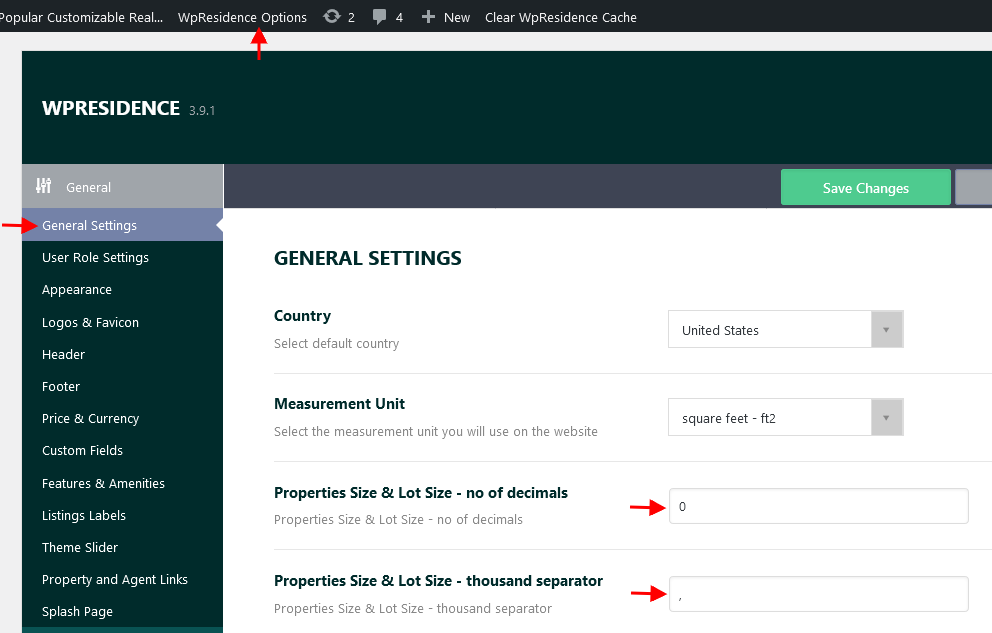To remove decimals from property size and property lot size navigate to Theme Options > General > General Settings and set 0 to Properties Size & Lot Size – no of decimals option.
Code location
wpresidence/libs/general-functions.php
Line 14
$value = number_format($value,$decimals,'.',$th_separator);