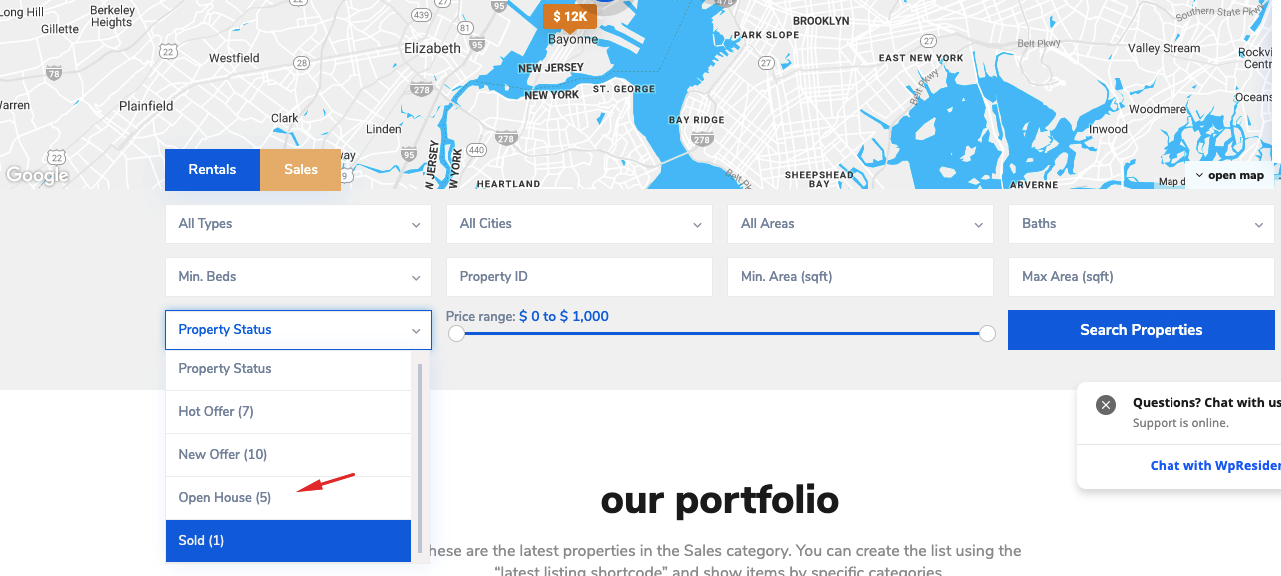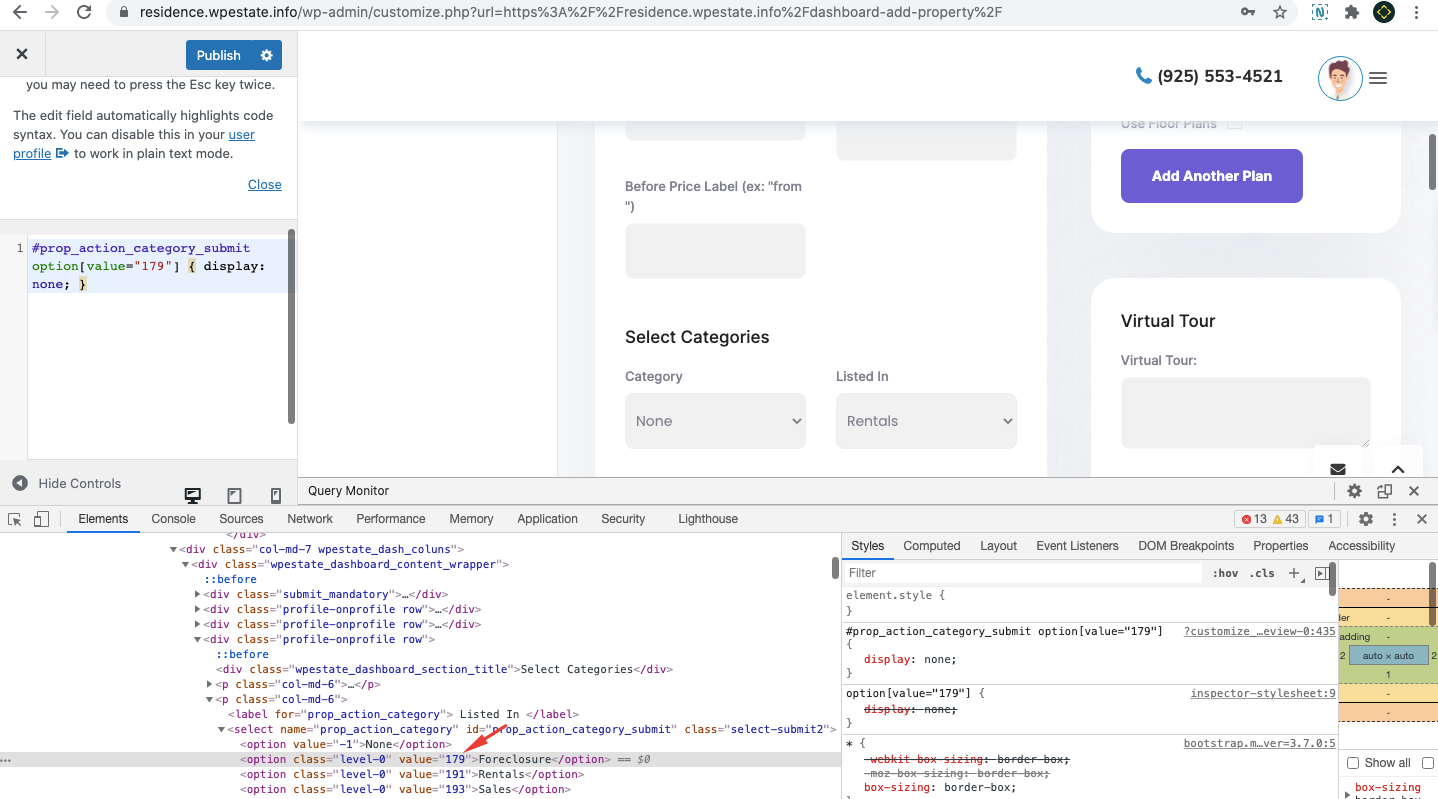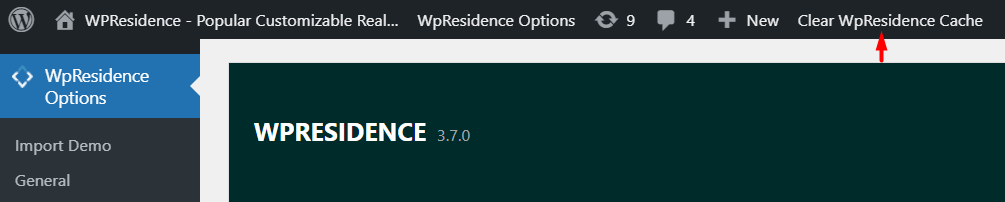To remove only specific categories from a list, can use a CSS trick, Attribute
Tutorial: https://css-tricks.com/almanac/selectors/a/attribute/
Apply this formula to theme search value you want to remove.
Ex: To remove “Sold” from this dropdown
Css Used:
.filter_menu [data-value="sold"] {
display: none!important;
}
And should apply in header search and half map search
Hide specific categories In front end dashboard submit form
Adapt the values for the categories you wish to hide and use the below css in Custom CSS or Customizer
#prop_action_category_submit option[value="179"] {
display: none;
}
#prop_category_submit option[value="175"] {
display: none;
}