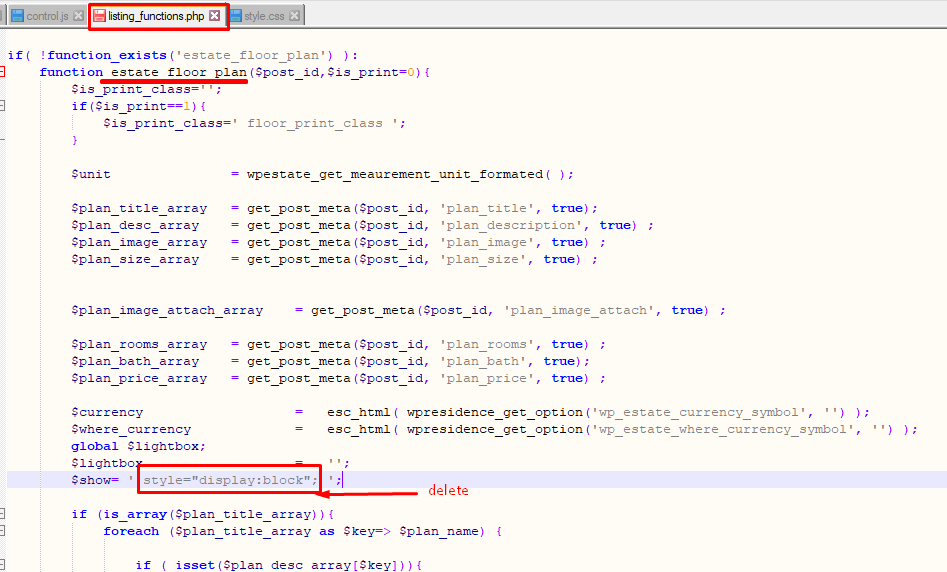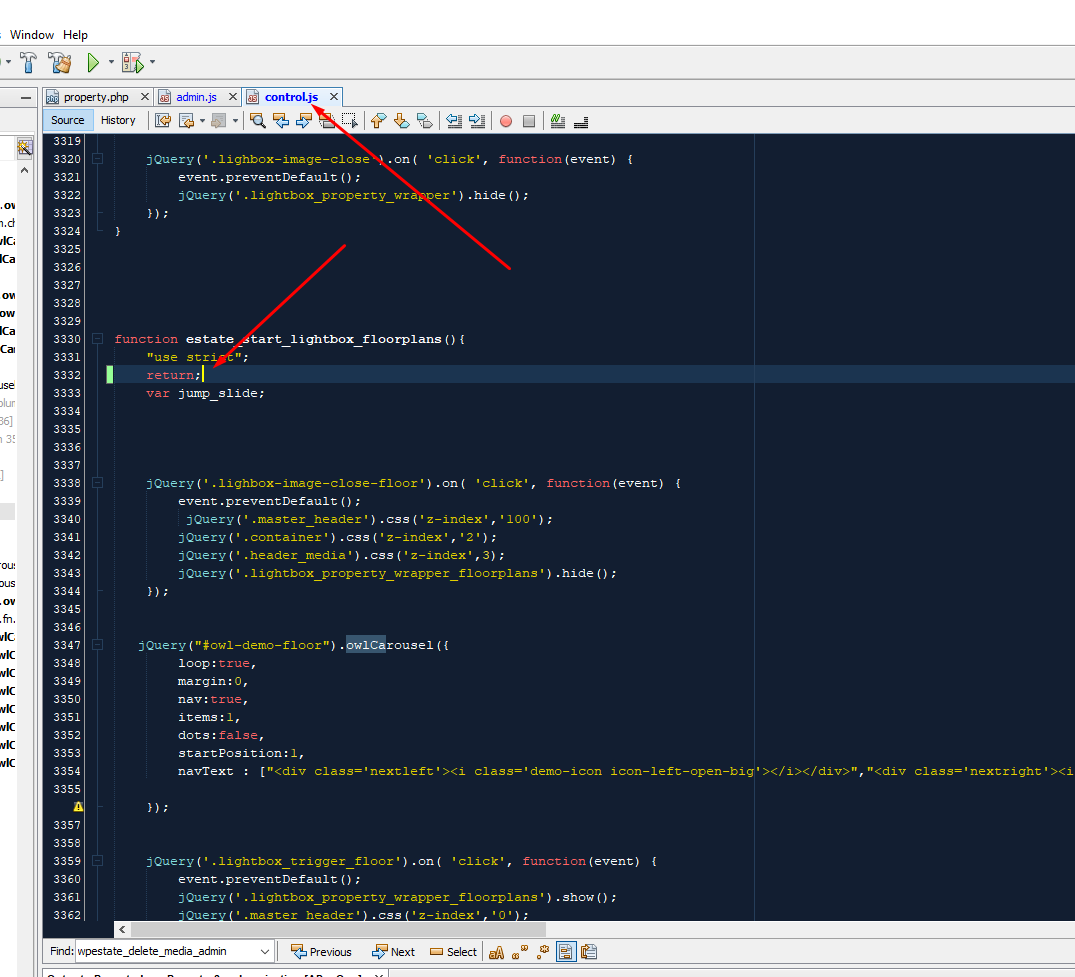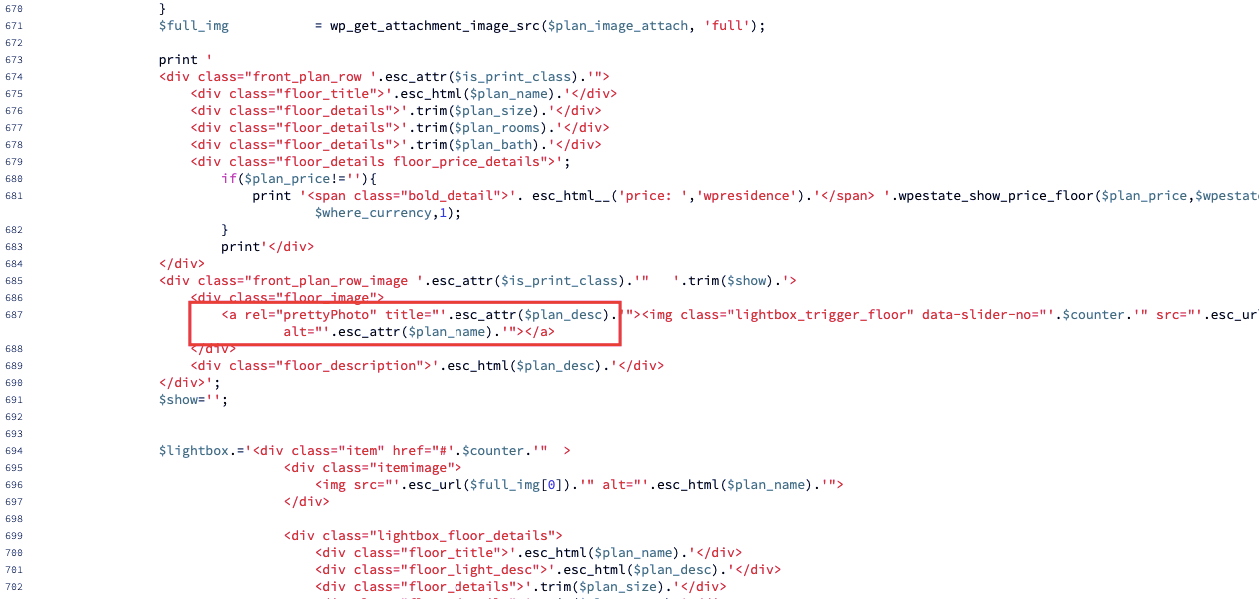Go to libs\listing_functions.php and on function estate_floor_plan
Delete style=”display:block”; from variable $show
How to disable floor plan lightbox
Screenshot is from theme version 3.3
To disable floor plan, add return like in this screenshot in wpresidence/js/control.js file
To remove the floor plan image link
Remove href entirely as in this screenshot https://prnt.sc/tjfu1v in wpresidence/libs/listing_functions.php