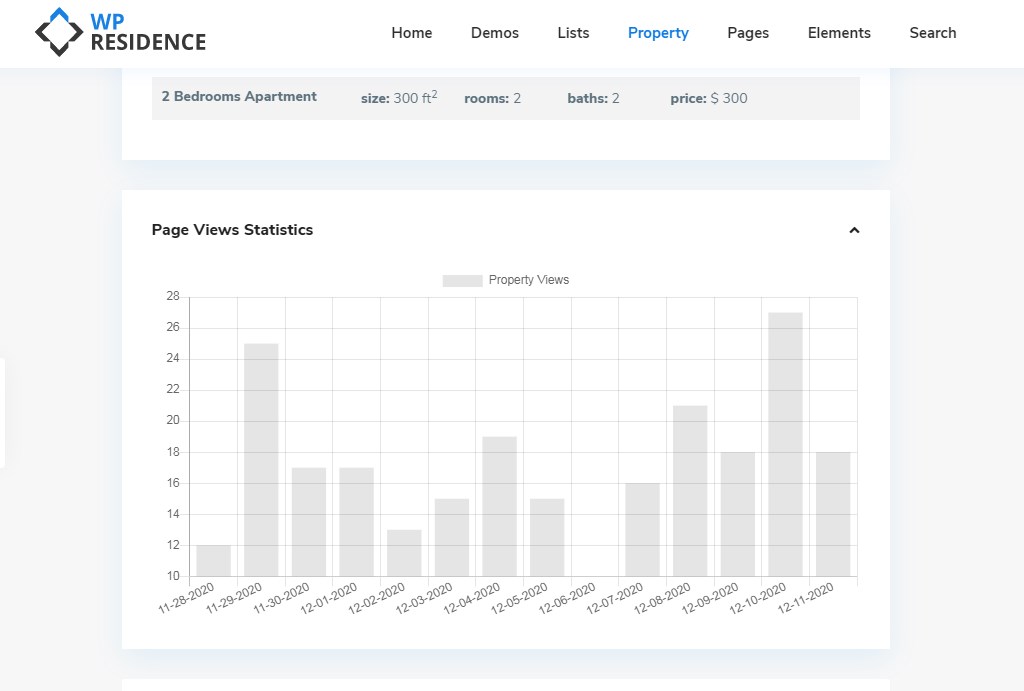The color of view bar can be changed from wpresidence\js\property.js
You need to add backgroundColor like this
datasets: [
{
label: wpestate_property_vars.property_views,
backgroundColor:”rgba(228,190,110,1)”,
fillColor: “rgba(220,220,220,0.5)”,
strokeColor: “rgba(220,220,220,0.8)”,
highlightFill: “rgba(220,220,220,0.75)”,
highlightStroke: “rgba(220,220,220,1)”,
data: traffic_data
},
]
So statistics in Dashboard.
You can go into /wpresidence/js/ajaxcalls.js
At lines 31 and 110 (one is for user dashboard, other for property page) you have this
var data = {
labels:labels ,
datasets: [
{
label: “My First dataset”,
fillColor: “rgba(220,220,220,0.5)”,
strokeColor: “rgba(220,220,220,0.8)”,
highlightFill: “rgba(220,220,220,0.75)”,
highlightStroke: “rgba(220,220,220,1)”,
data: values
},
]
Change color as you per wish.