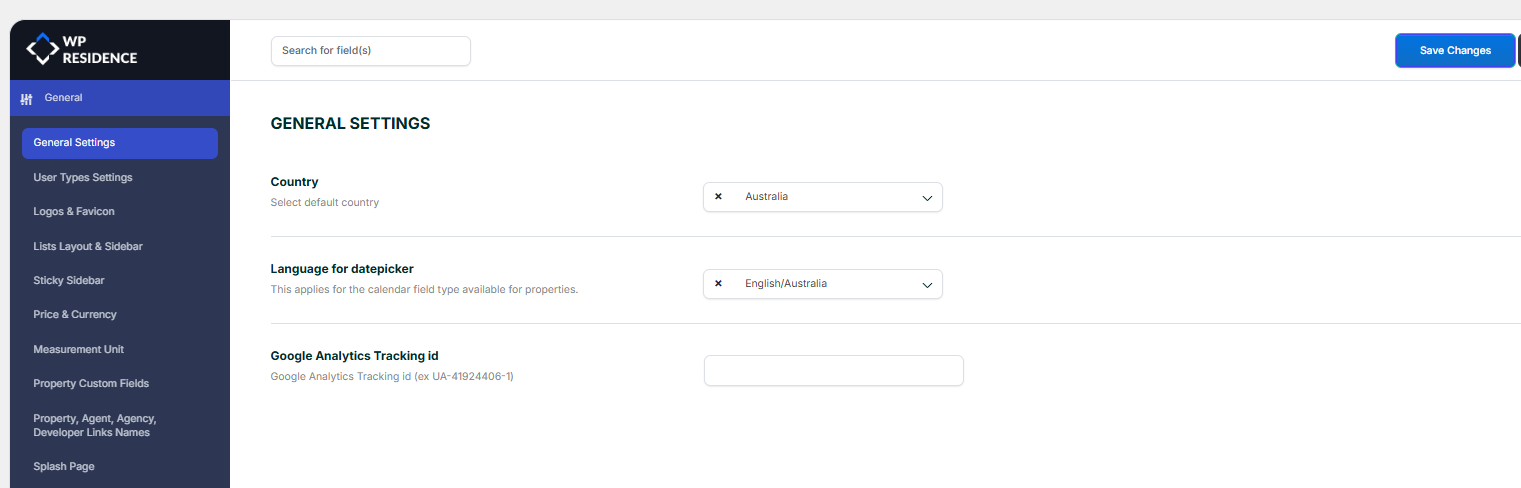To manage the general settings navigate to Theme Options > General > General Settings and locate the panel below on which you have the following options:
1. Default Country
The default country shows in the submit form when adding a property from admin or the front end. It is used to find the property location latitude and longitude when clicking on the button Pin Address on the Map.
Help article about how to add a property
Help article about how to set the property location on the map
2. Language for the date picker
The date picker is used for custom field-type date. This field, when added, will show in submitting the form (in the front end), submit the form (in admin) or an advanced search (if the field is added in there as well).
The language is applied for the months in date-picker.
Help article for how to create property custom fields
Help article for how to setup a custom field to the search form
Help article for how to manage submit form fields
3. Google Analytics ID
Copy the ID from your google analytics account and sync your site with analytics for detailed analytics of your site visitors).
Tip: If you have theme cache enabled, make sure you clear cache to see instant results.