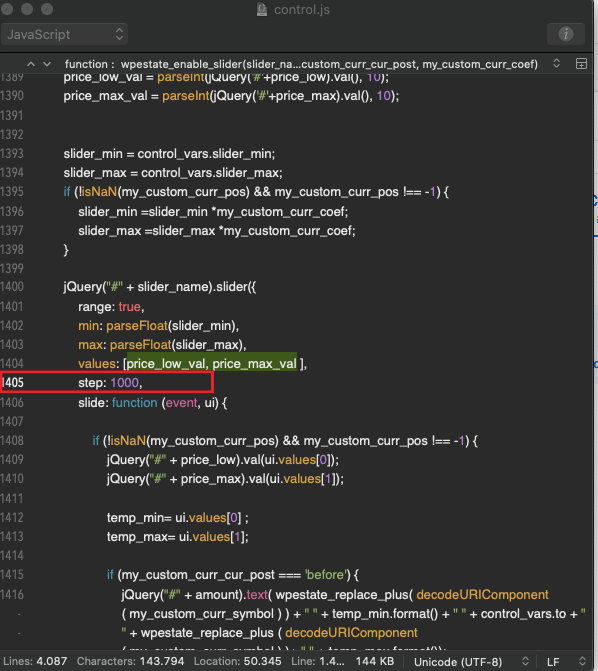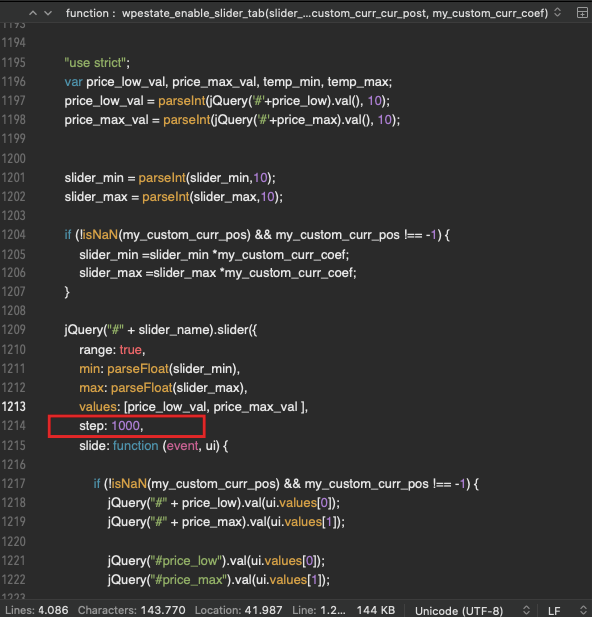How to Change the Price Slider Step
Theme version 5.3.2.1 and newer
- Open the parent theme JavaScript file wpresidence/js/control.js.
- Locate the function wpestate_enable_slider (around line 4616 in WPResidence version 5.3.2.1).
- Inside the jQuery slider configuration block, add a step property immediately after the values definition so it looks like:
jQuery("#" + slider_name).slider({ range: true, min: parseFloat(slider_min), max: parseFloat(slider_max), values: [price_low_val, price_max_val ], step: 1000, ... }); Set the numeric value of step to match the price increment you need. The wpestate_enable_slider helper powers the search shortcodes, sidebar widgets, Elementor blocks, and mobile filters, so one update covers all price sliders.
Older theme releases
If you are using a legacy build, the same wpestate_enable_slider function still resides in wp-content/themes/wpresidence/js/control.js. Edit the slider configuration in that location and add the step property exactly as shown above.
Cache considerations
This adjustment modifies a JavaScript file. Clear any plugin, server, or CDN caching layers (including services such as Cloudflare) to ensure browsers download the updated control.js before testing.