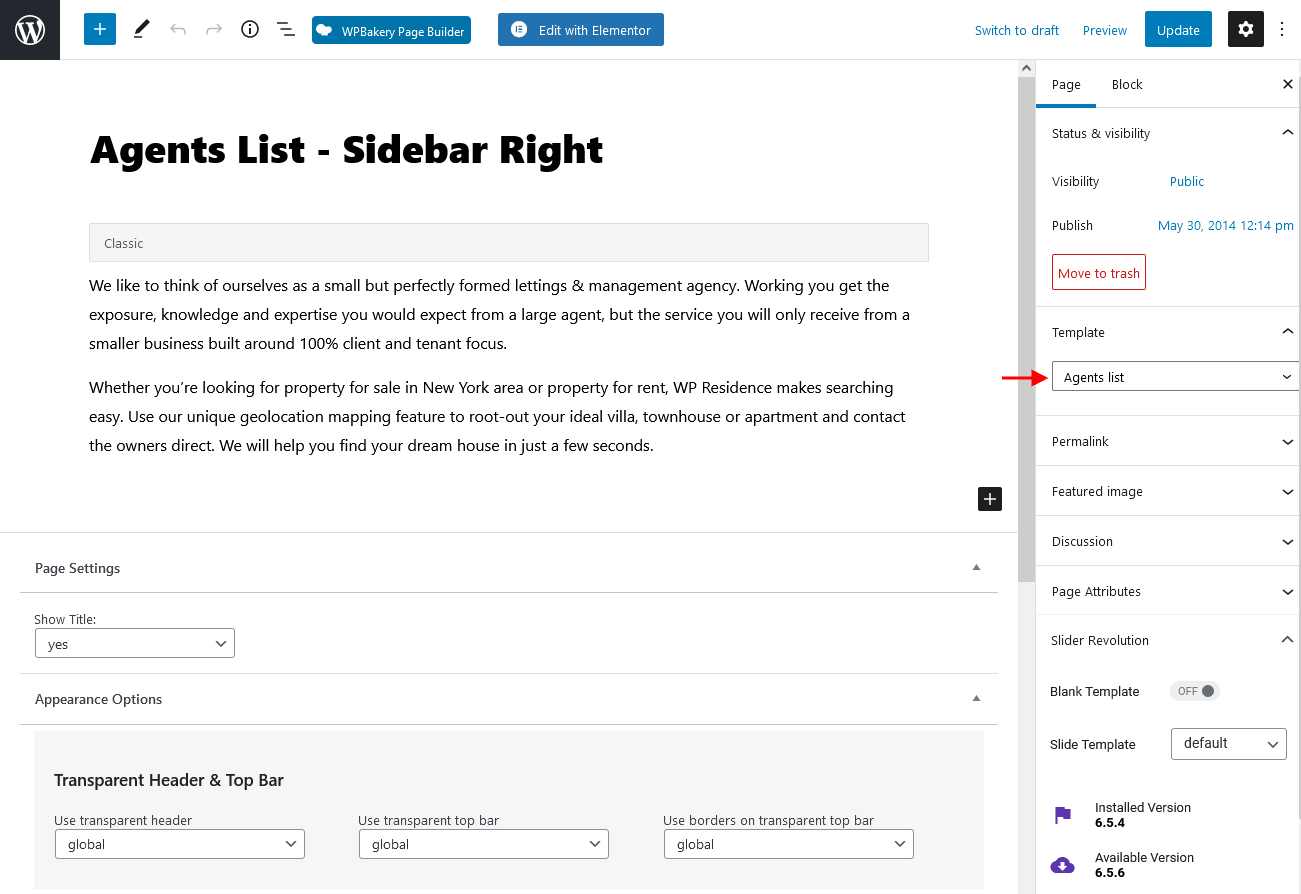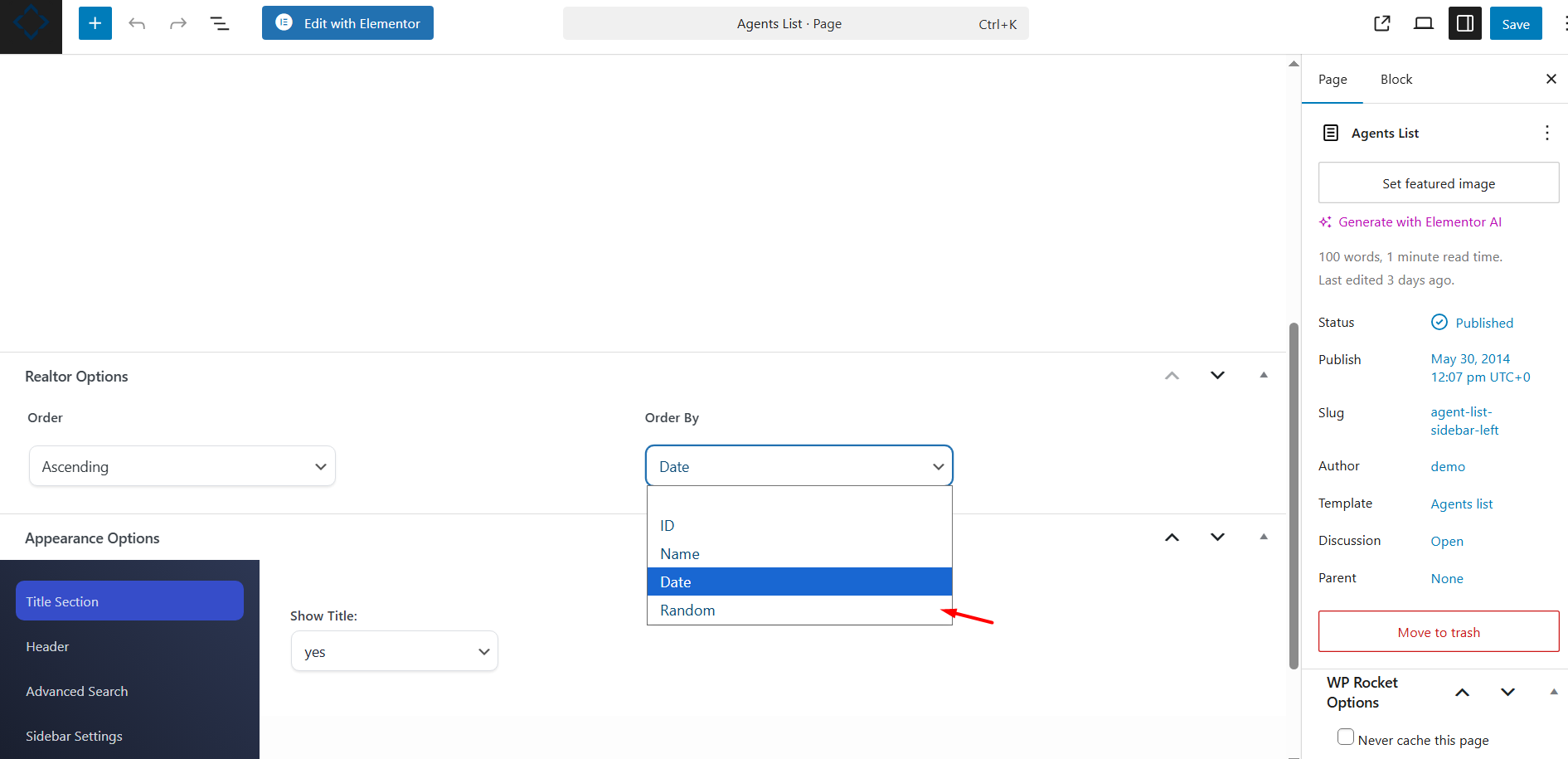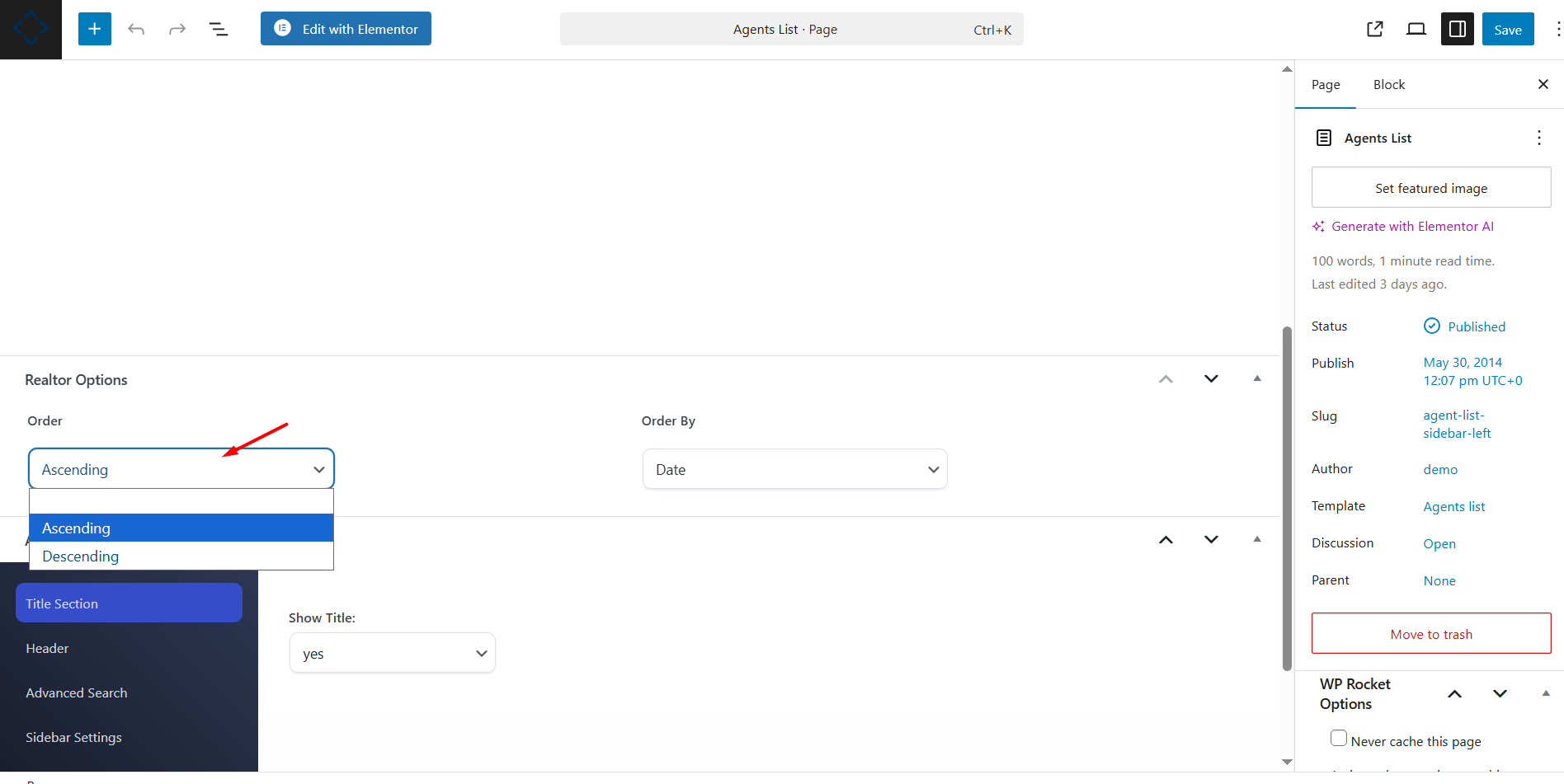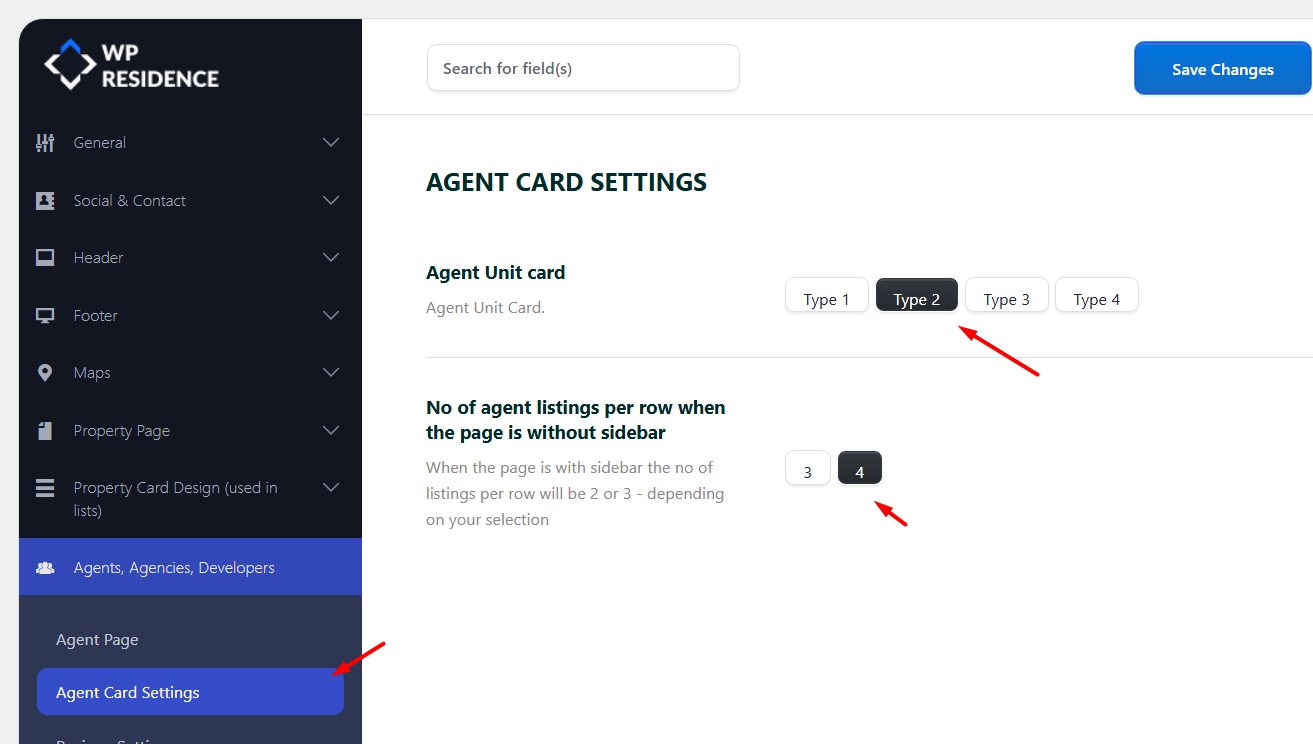The Agents List page displays all agents registered on your site, with built-in pagination for easier navigation. By default, the theme is set to show 10 agents per page.
Example from our live demo: http://wpresidence.net/our-agents/
Page Template
The Agents List page is created using the Agents List Template. This template automatically handles the layout and pagination of agent listings.
Order Agents
You can set the order of agents by ID, Date, Name, or Random. Each option can be displayed in Ascending (ASC) or Descending (DESC) order.
Designing Agent Card Units
You can customize how each agent is displayed using the Agent Card settings:
- Go to Theme Options → Agent Card Settings.
- Choose from 4 card design types
Managing Users, Agents, Agencies, and Developers
Before agents appear on the list page, you need to configure their accounts. For detailed instructions on managing users, agents, agencies, and developers, see our dedicated guide:
Help Article: How to Manage Users, Agents, Agencies, and Developers
The page is created with the Agents List template as in the below screenshot.