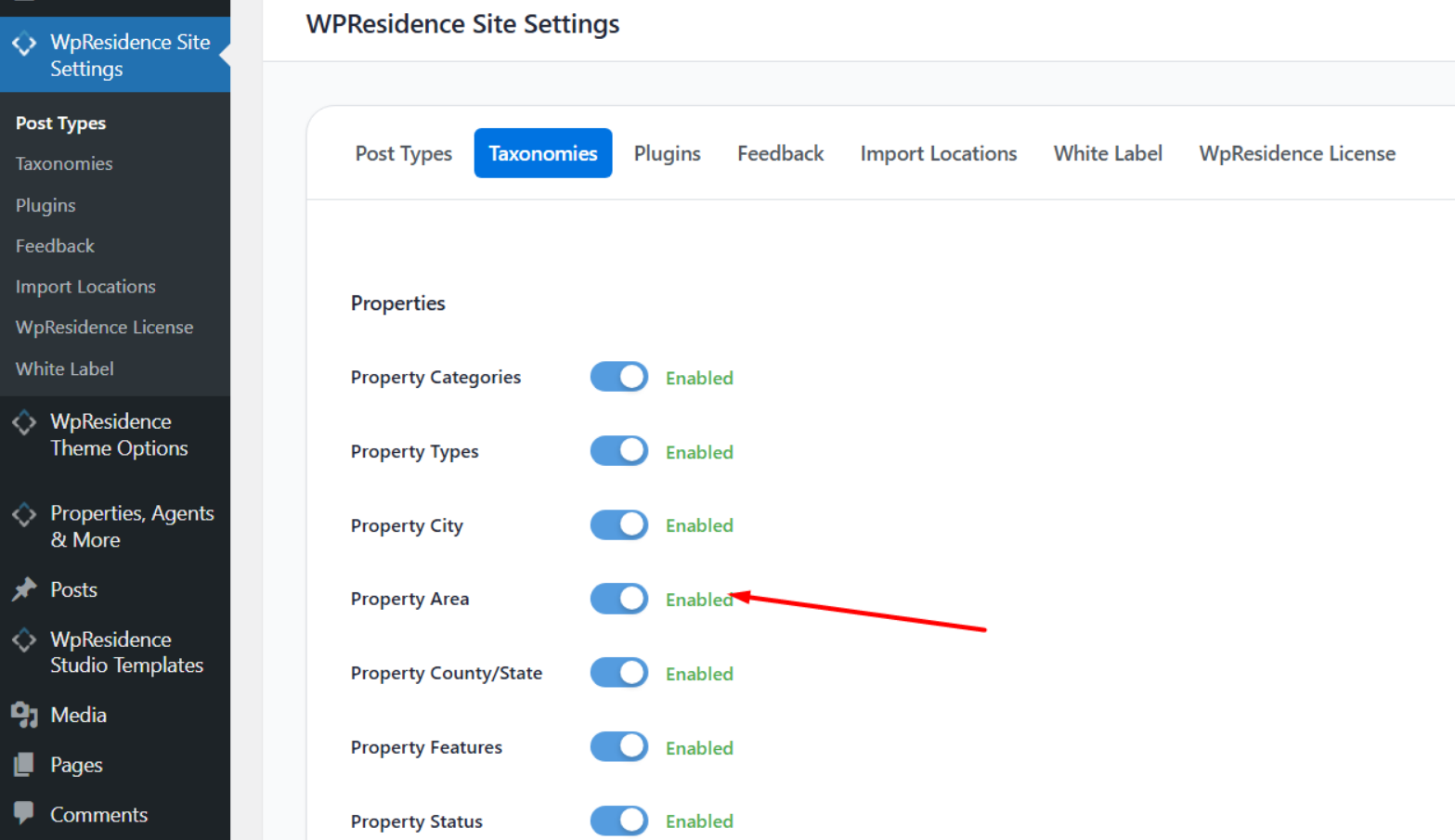Issue:
If you see the following error on a single property page:
It typically appears in the call stack when loading the property page layout.
Cause:
This error usually occurs when you disable all property taxonomies (such as category, action, city, area, or county/state) from the Theme Options > General > Property Settings panel, but you still use a template that relies on these taxonomies.
The function wpestate_return_property_address() is used to generate the property address based on taxonomy values. If those are turned off, the function fails due to missing dependencies.
How to Fix:
To resolve this issue, you have two options:
Option 1 – Re-enable the Taxonomies:
-
Go to Theme Options > General > Property Settings.
-
Re-enable at least the main taxonomies (e.g., City, Area, Category).
-
This will ensure that functions like
wpestate_return_property_address()have the necessary data to generate output.
Option 2 – Use a Custom Template That Doesn’t Rely on Taxonomies:
-
If you intend to hide all property taxonomies, consider using a custom property template that does not call
wpestate_return_property_address()or similar taxonomy-based functions. -
You can override the file
address_under_title.phpin your child theme and remove or replace the function call with your own static content or a fallback mechanism.
Additional Note:
This is not a bug in the theme – it’s a result of removing taxonomy data while still using a default template designed to include them. As long as the template calls taxonomy-related functions, some data must be present.
If you need help modifying templates to work without taxonomies, feel free to reach out to our support team.