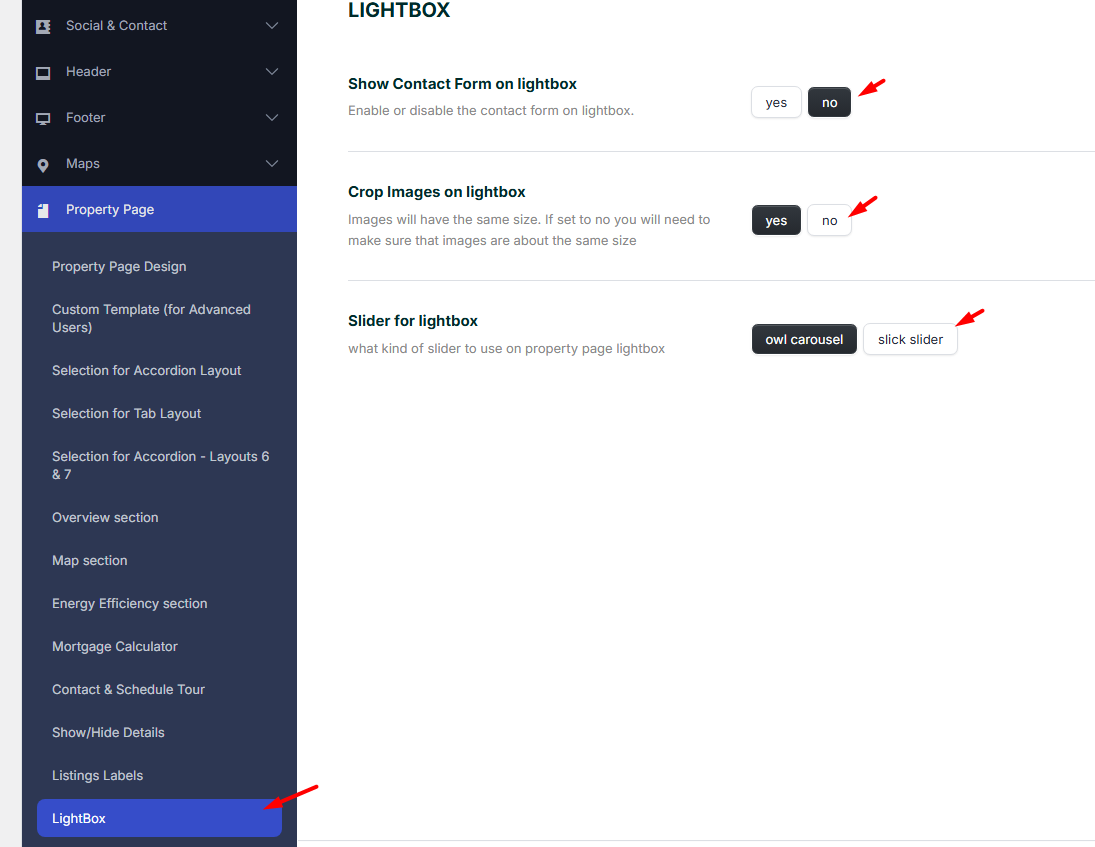In Theme Options → Property Page → Lightbox, you will find the settings for the property page lightbox.
Show Contact Form on the Lightbox
-
If this option is set to Yes, the agent contact form will be displayed in the lightbox.
-
To show the correct agent details, an agent must be assigned to the property.
Crop Images on Lightbox
-
If enabled, images in the lightbox will be cropped to the same size.
-
If set to No, you need to ensure that the uploaded images have approximately the same dimensions.
Slider for Lightbox
3. Slider for lightbox
Owl Carousel
When Owl Carousel is selected, the lightbox uses a modern, touch friendly slider designed for smooth navigation.
This option is recommended in most cases because it:
Handles swipe gestures very well on mobile and tablets
Provides smooth transitions between images
Works reliably with a large number of photos
Is well tested across different browsers and devices
For most real estate websites, Owl Carousel offers the best balance between performance, stability, and user experience.
Slick Slider
When Slick Slider is selected, the lightbox uses an alternative slider engine that some users may already be familiar with.
This option can be useful if:
-Your slider crashes on IOS devices/Mobile devices
You prefer Slick’s animation style
You have tested it and prefer how it feels for your audience
However, Slick Slider may require more careful testing on mobile devices and with very large image galleries.