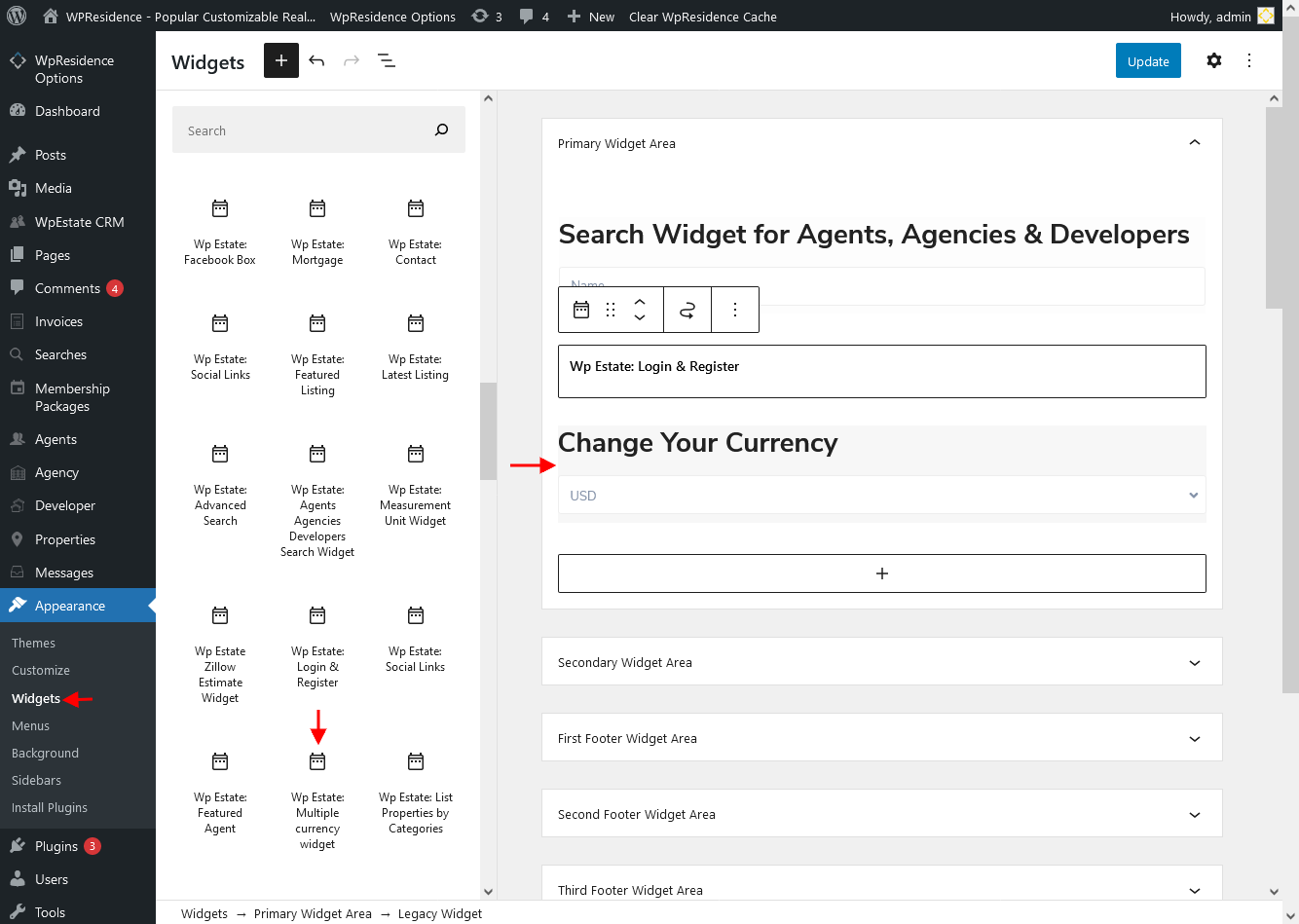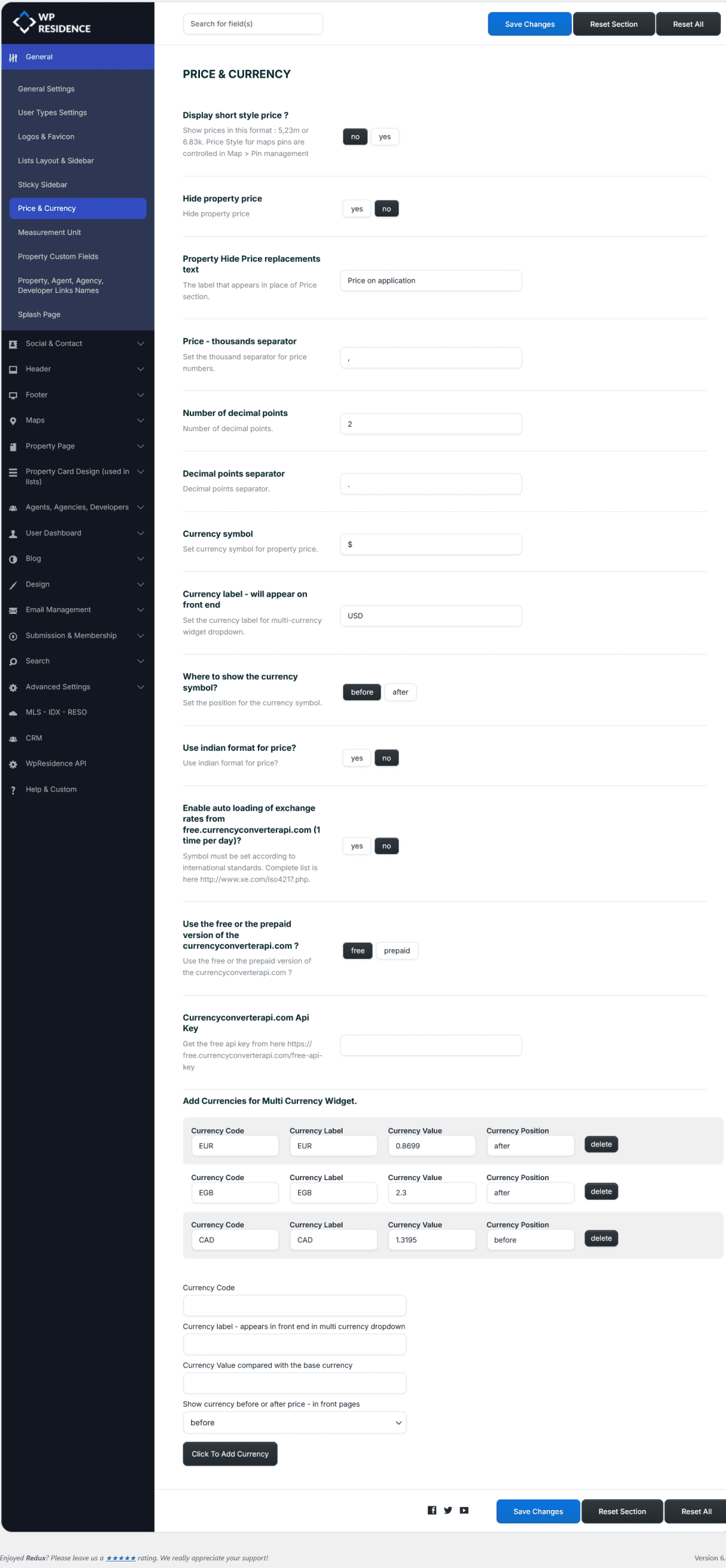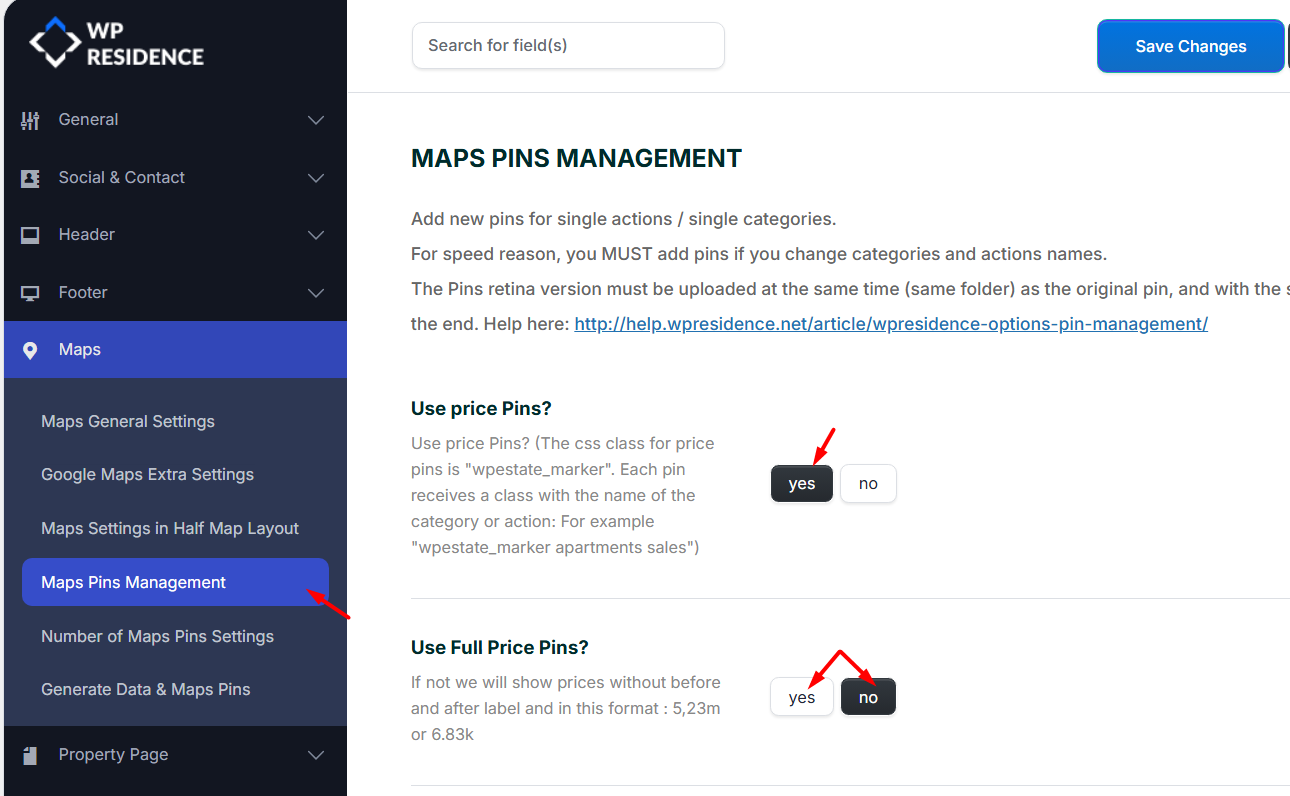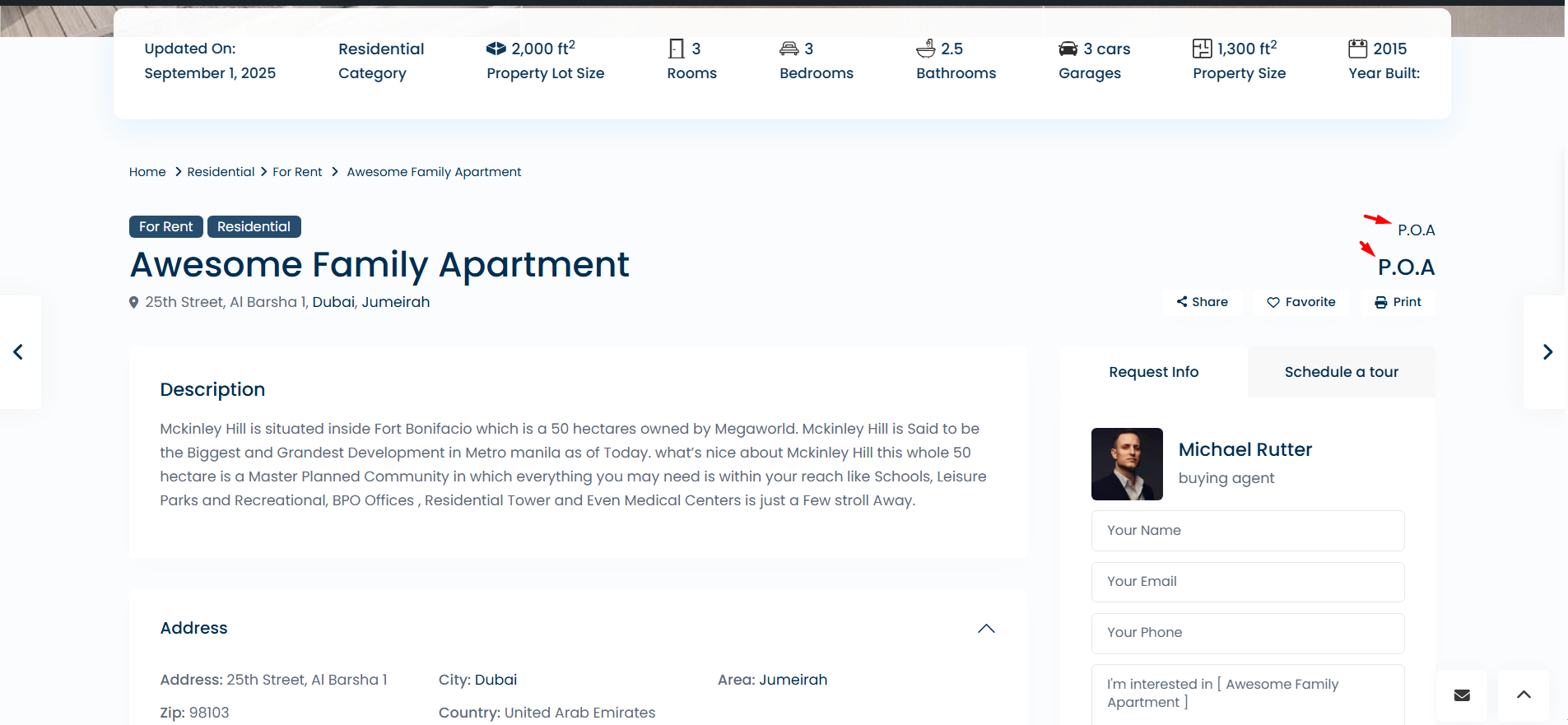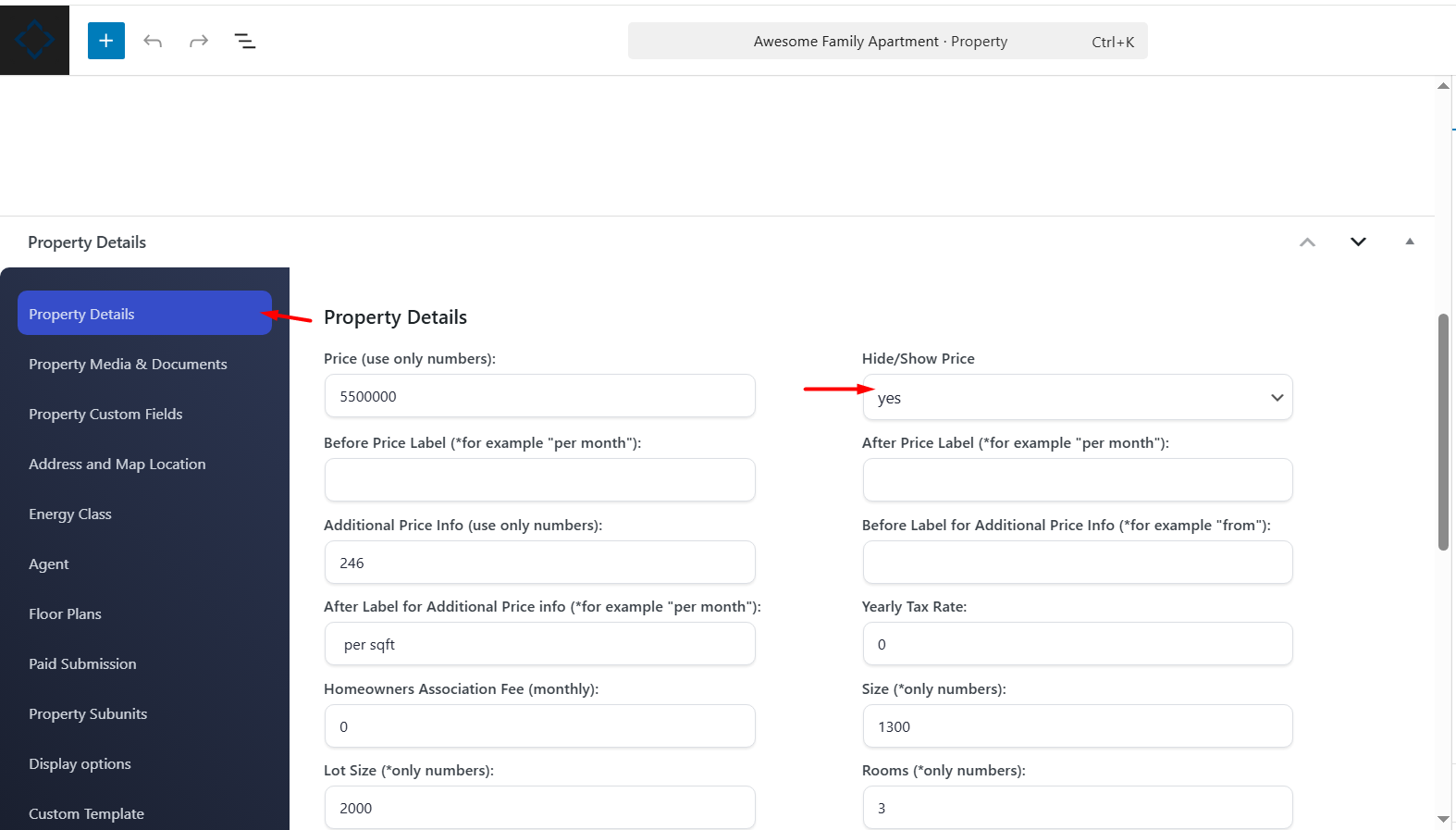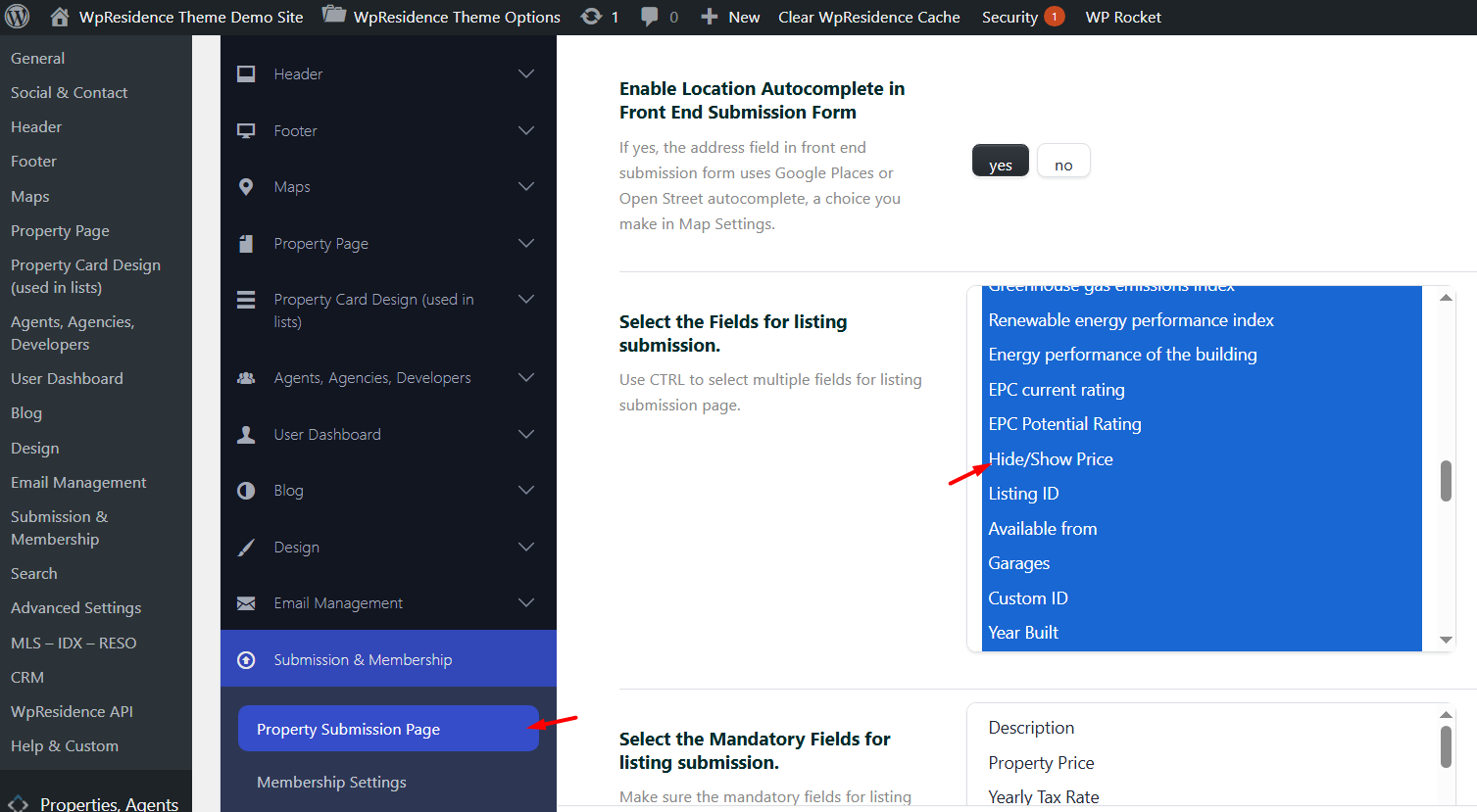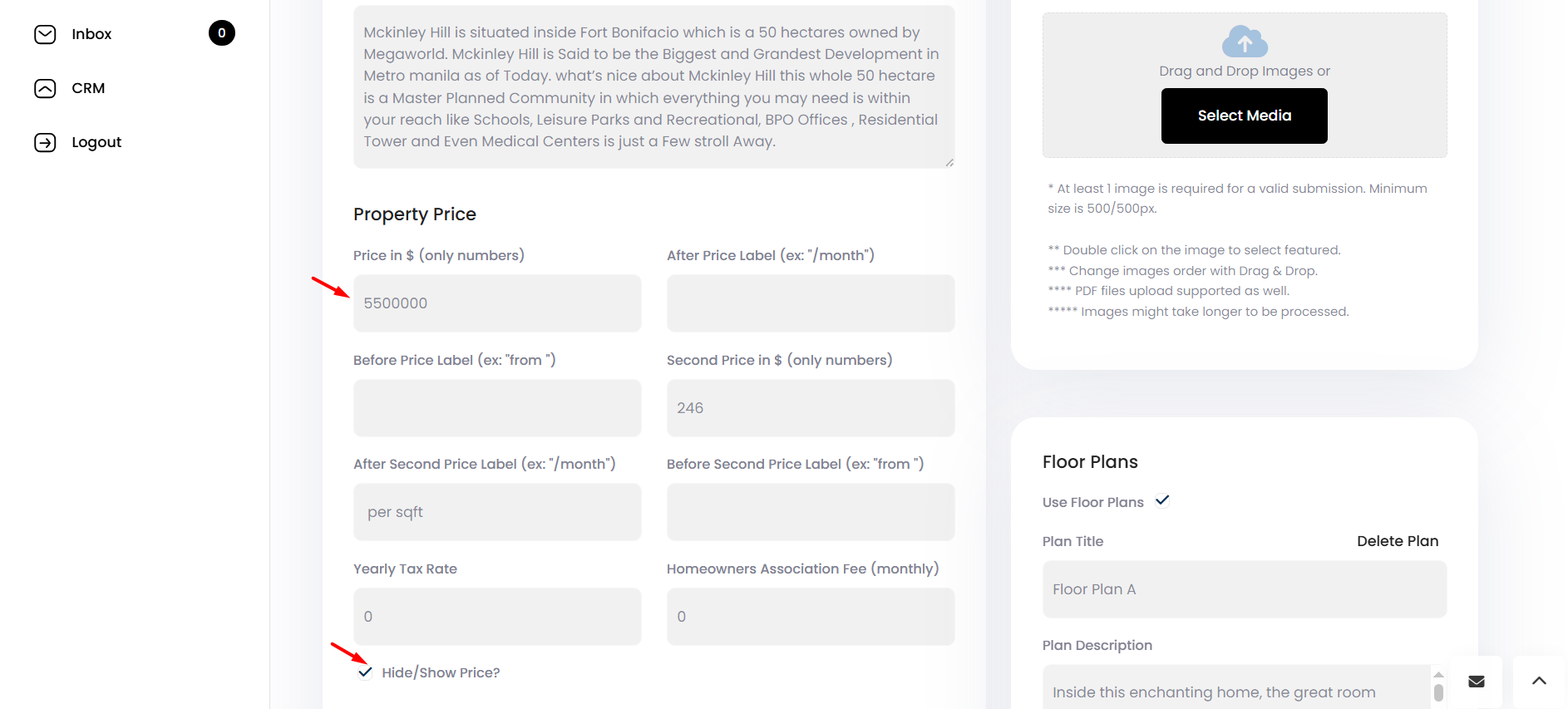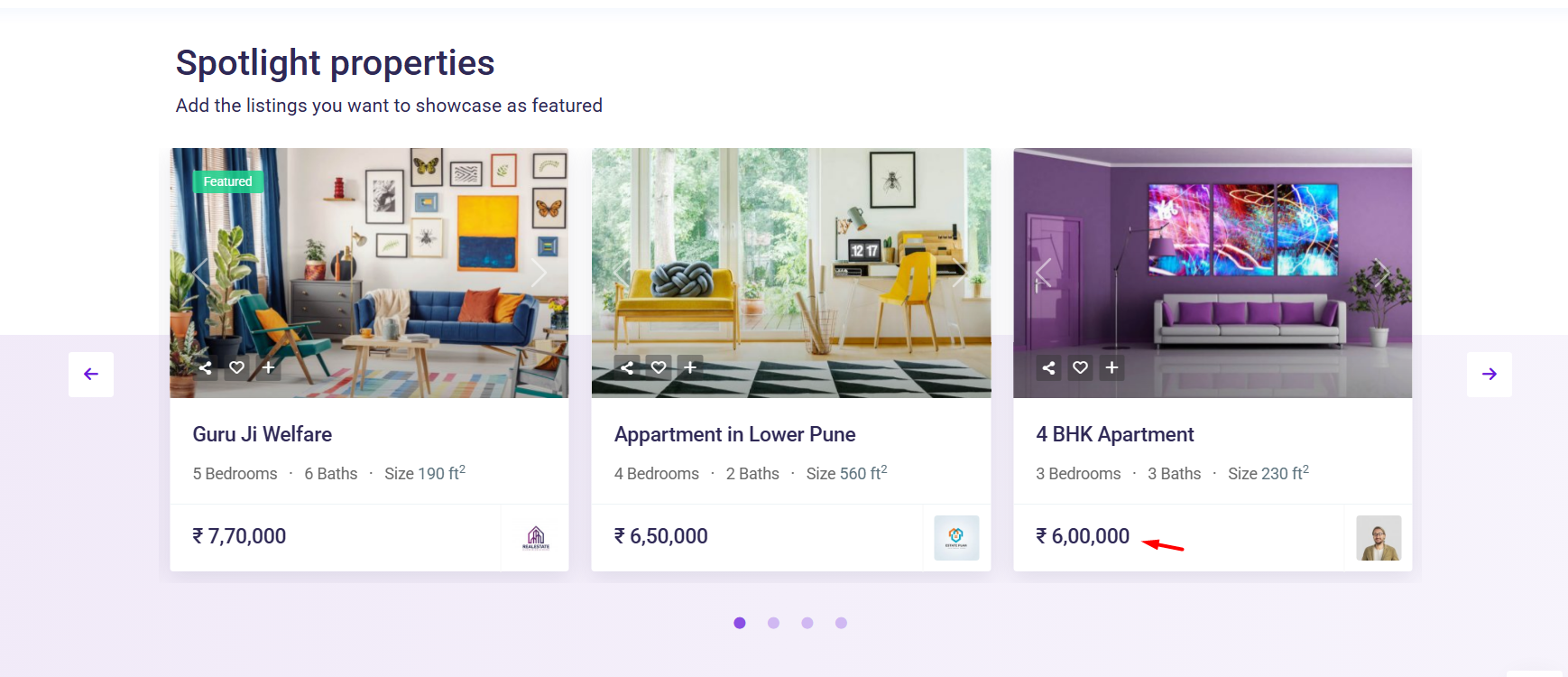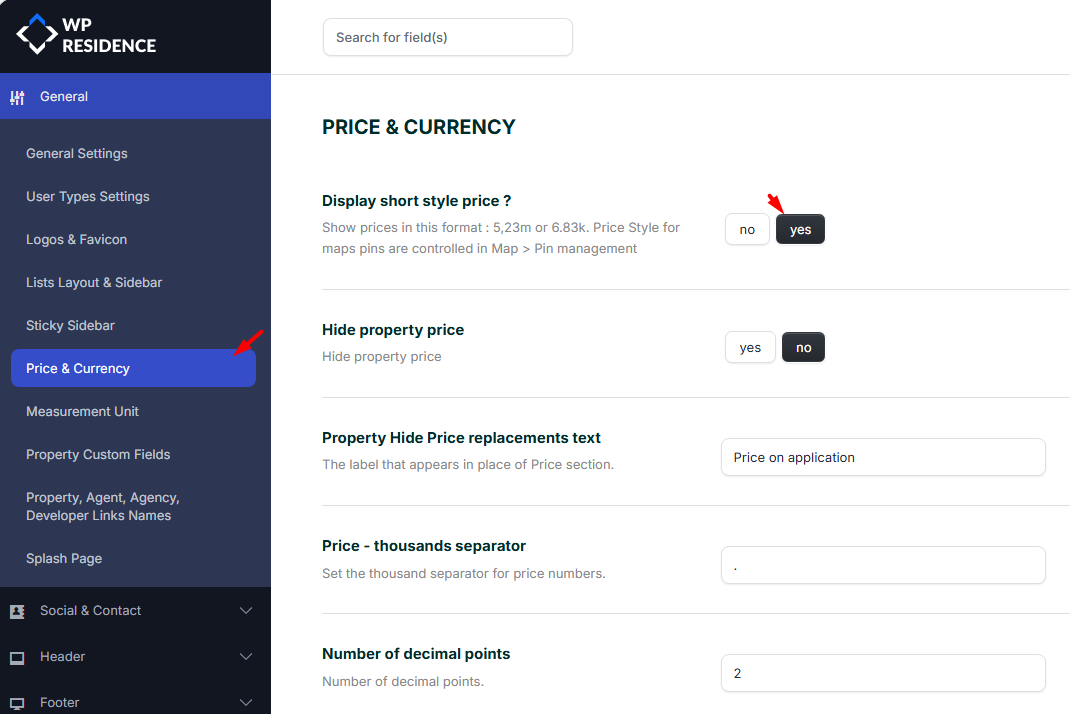Note: The theme has 1 main currency and 1 price per property only. There is no option to have different prices for each property (like price in Euro and price in USD).
To manage the Price & Currency options navigate to Theme Options > General > Price & Currency.
Short Style Prices
Enable short-style formatting to display large numbers in a compact, readable format.
- Example: 5,230,000 → 5.23m
- Example: 6,830 → 6.83k
Use this when you want a modern, clean look for listing grids or cards.
Price style for map pins is controlled separately under Maps > Pin Management.
Hide Property Price
If you don’t want to show a price publicly, you can hide it and display a custom label instead.
- Common replacement text: Price on Application, Contact for Price, or you can add the text you wish and in your language
- Useful for premium or private listings and off-market properties
- Can be set globally for all properties, or for specific properties.
- For specific properties can be set by Admin when managing properties in Wp-admin – Properties – Edit / Add Property
- And ca be used by Users / Agents / Agencies / Developers when they add listings in front end submission form
Number Formatting Options
Fine-tune separators and decimals to match local or business formatting standards.
- Thousands separator
- Decimal separator
- Number of decimals: set how many decimal places to show
Currency Symbol & Position
Select the currency symbol and whether it appears before or after the numeric value.
- Examples: $ 500,000 or 500,000 $
- Add any currency symbol you wish
Indian Number Format
Enable the Indian numbering system so prices display in indian number format OR lakhs and crores, which local buyers expect.
- If you only enable the Indian number format, prices will show with Indian Number Format: 12,500,000 → ₹1,25,00,000
- If you enable Indian Number Format and Short Prices, prices will show with lakhs and crores
Multi-Currency Support
Offer multiple currencies so international visitors can view prices in their preferred currency.
- Currency Code (e.g., EUR, GBP, CAD)
- Currency Label (appears in the multi-currency dropdown)
- Currency Value compared with the base currency
- Currency Position (before or after price)
- To add a new currency, click “Add Currency” and fill in the details above.
Automatic Exchange Rates
Keep exchange rates up to date automatically by connecting an API.
- Enter your API key from Currencylayer.com
- The system can fetch daily updates so you don’t need to update rates manually
- If you rely on precise conversions for pricing or fees, verify the API provider’s update frequency and limits.
Multi-Currency Widget
- You can add multiple currencies to allow visitors to switch the display currency on your website. For each currency, you can define:
- Add the Multi Currency Widget to your widget area from Wp-admin – Widgets