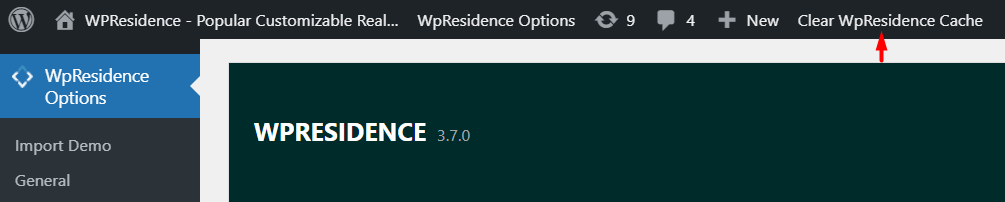To increase header height use this css code into theme options -> design -> custom css code .(or add in your style.css )
.mobile_header {
height: 70px;
}
Change “70” value in the code with your own value.
To increase mobile logo height use this css
.mobile-logo img{
max-height: 70px;
}
Change “70” value in the code with your own value.
To change the position of the menu icon and the user login icon add this css
.mobile_header i{
margin-top: 40px;
}
Change “40” value in the code with your own value.
Help article about how to add custom CSS