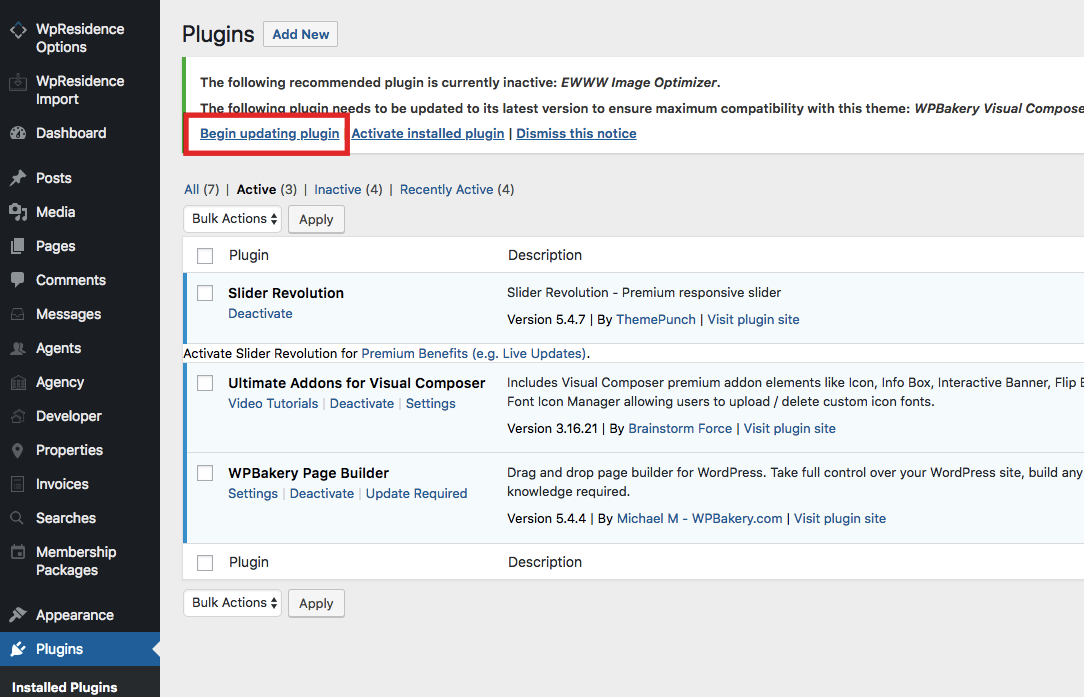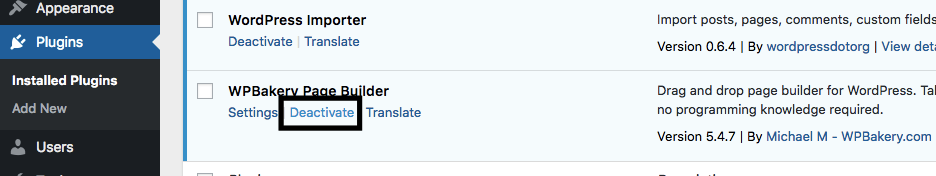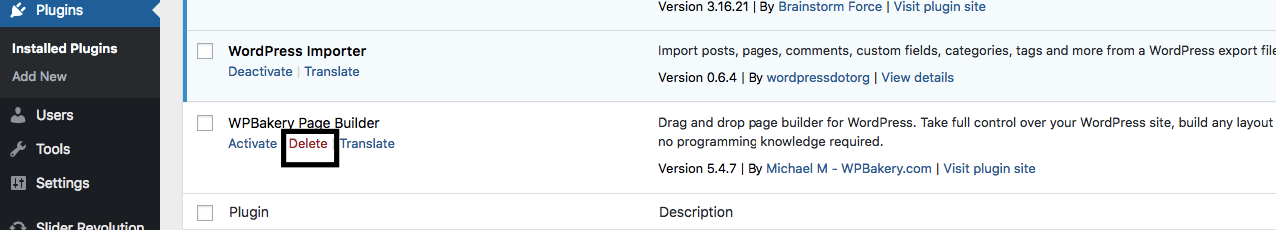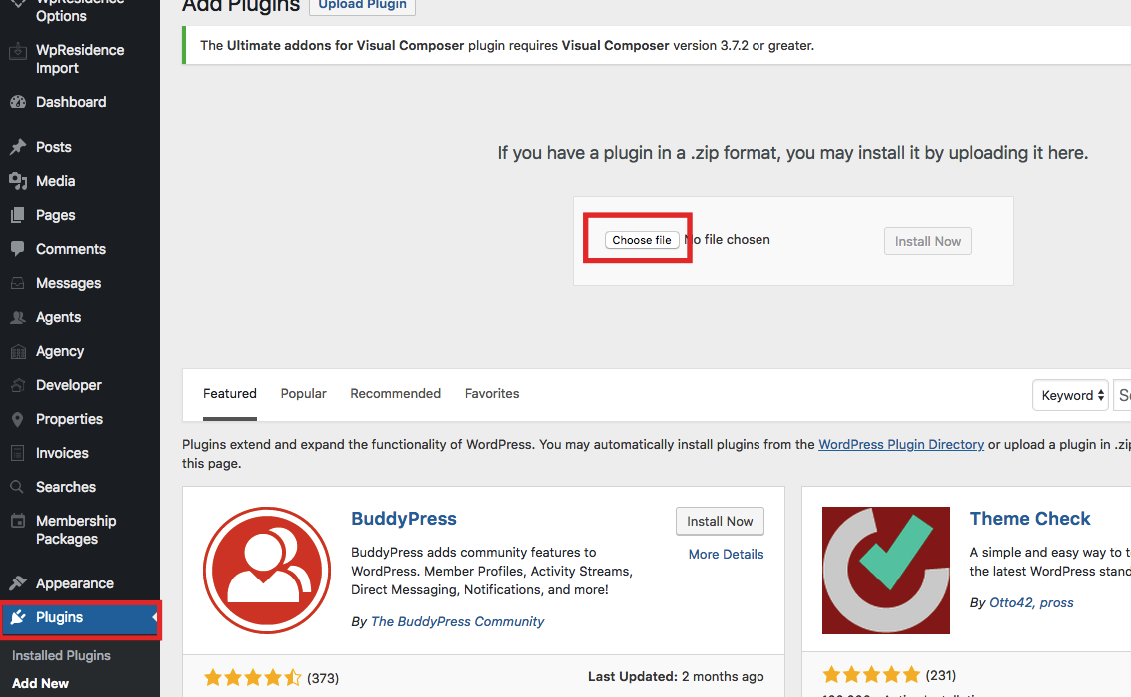Note:
- For the plugins you get with the theme you don’t need buyer license to use them. Since we have the extended license we give all our clients plugin updates through theme updates. There is only one license per purchase – so only we can use this license to get the updates and then share the update with our clients.
- If you have any problem with the plugins or if you need help updating the plugins please open a ticket in our private support system here – http://support.wpestate.org/ and we will help you asap.
Update the plugins with theme update
Step1: Update the theme
See this help: https://help.wpresidence.net/article/how-to-update-the-theme/
Step 2: Update the plugins by clicking on the notification in header
Update the plugins only, without doing a theme update
Step1: Download the theme again from the Theme Forest account, where you initially purchased it. The download will be under your buyer account – Downloads. Download only “Installable WordPress file only”
Step2: Unzip the folder downloaded
Step 3: Go to wpresidence/libs/plugins to take the latest plugins
Step4: Disable and delete the plugins from Admin – Plugins
Step5: Upload the new Plugins from Plugins – Add New – Upload – And activate
If you wish the plugins updates sooner than we make the theme update, open a support ticket here – http://support.wpestate.org/ and ask us for the latest plugins