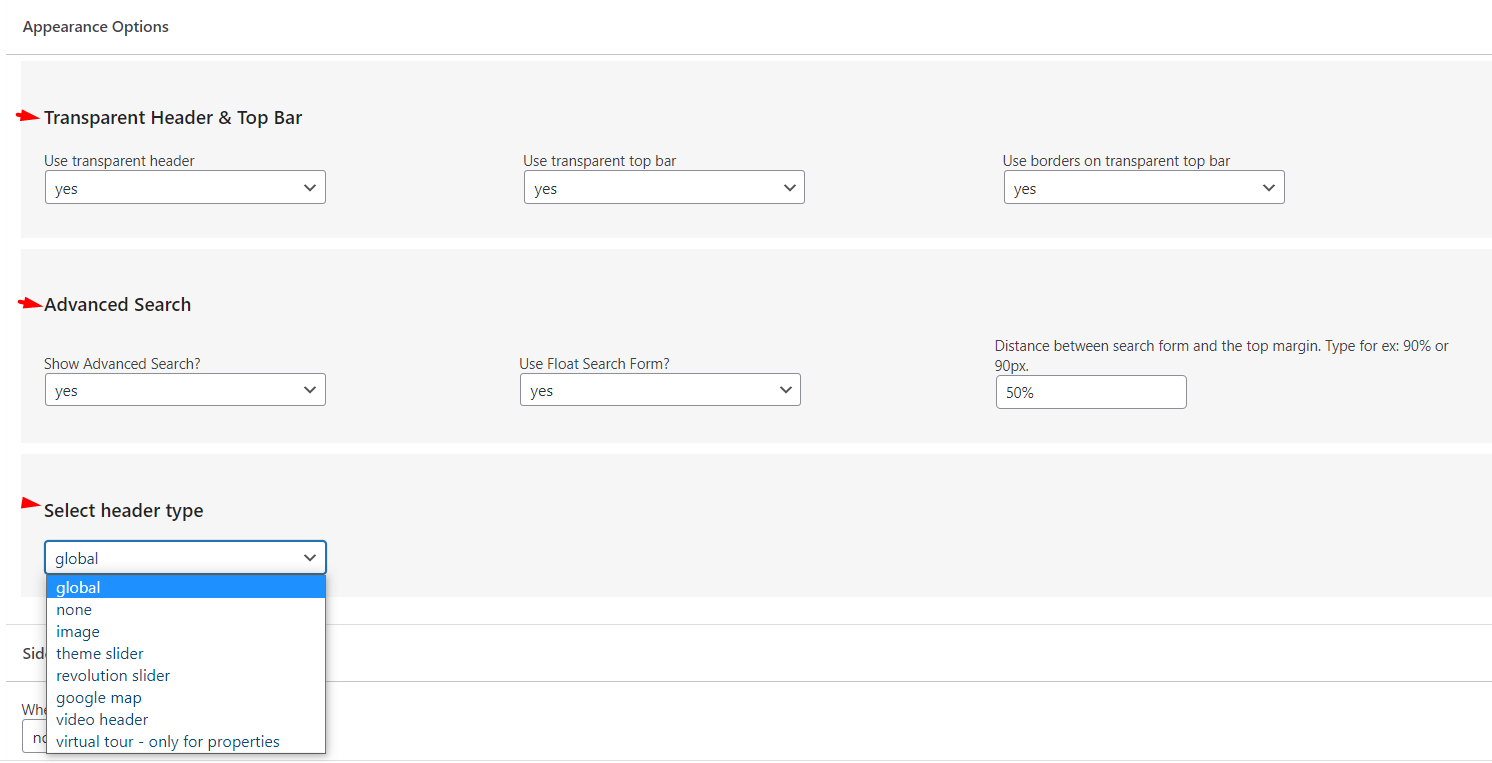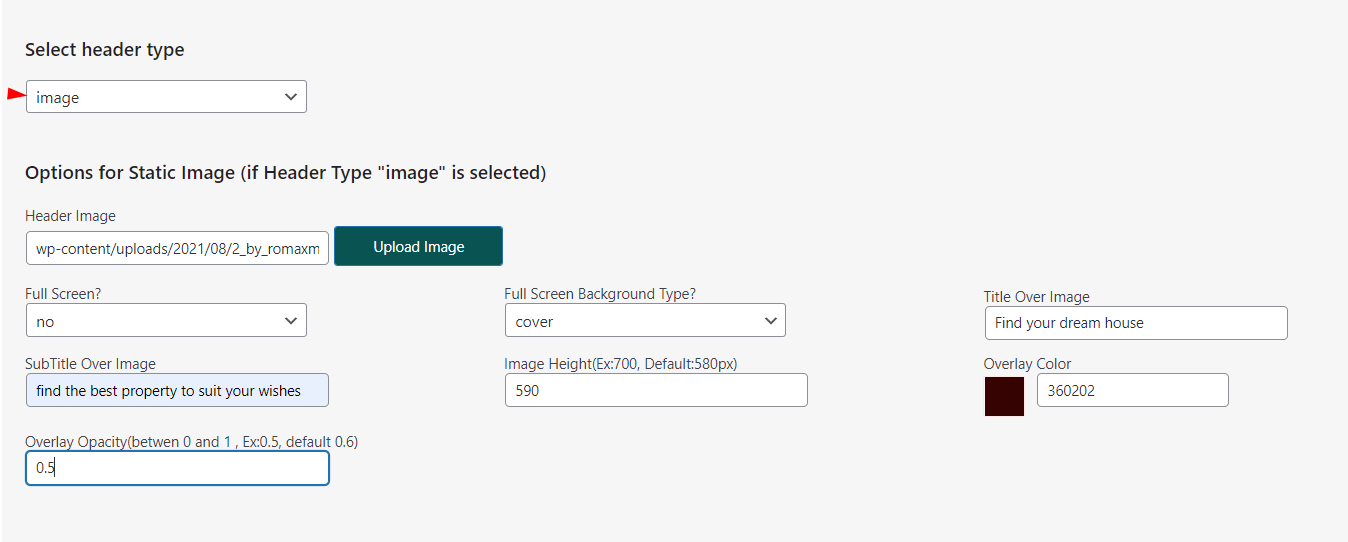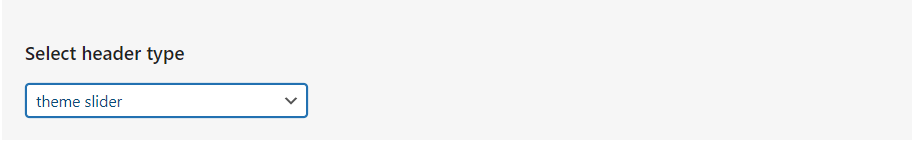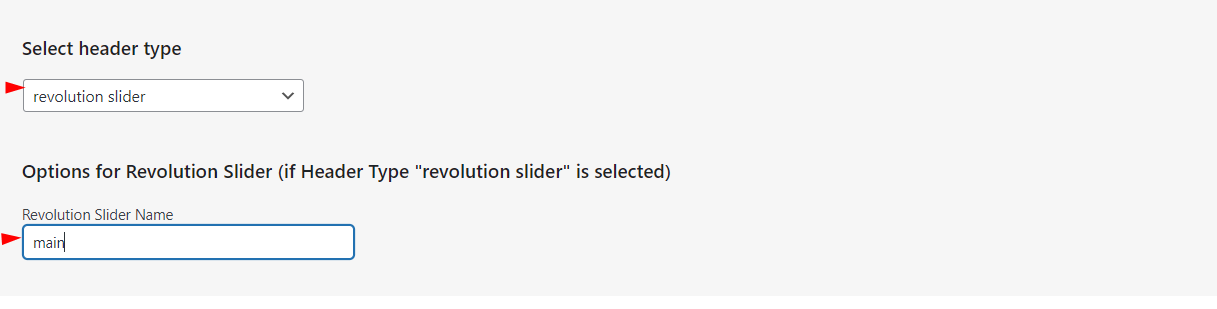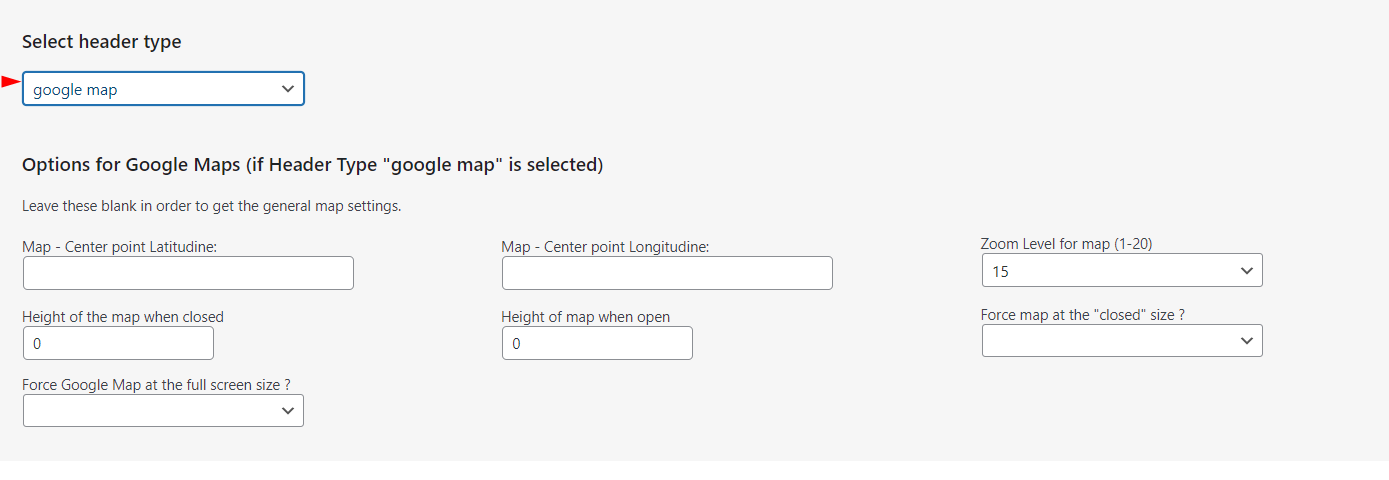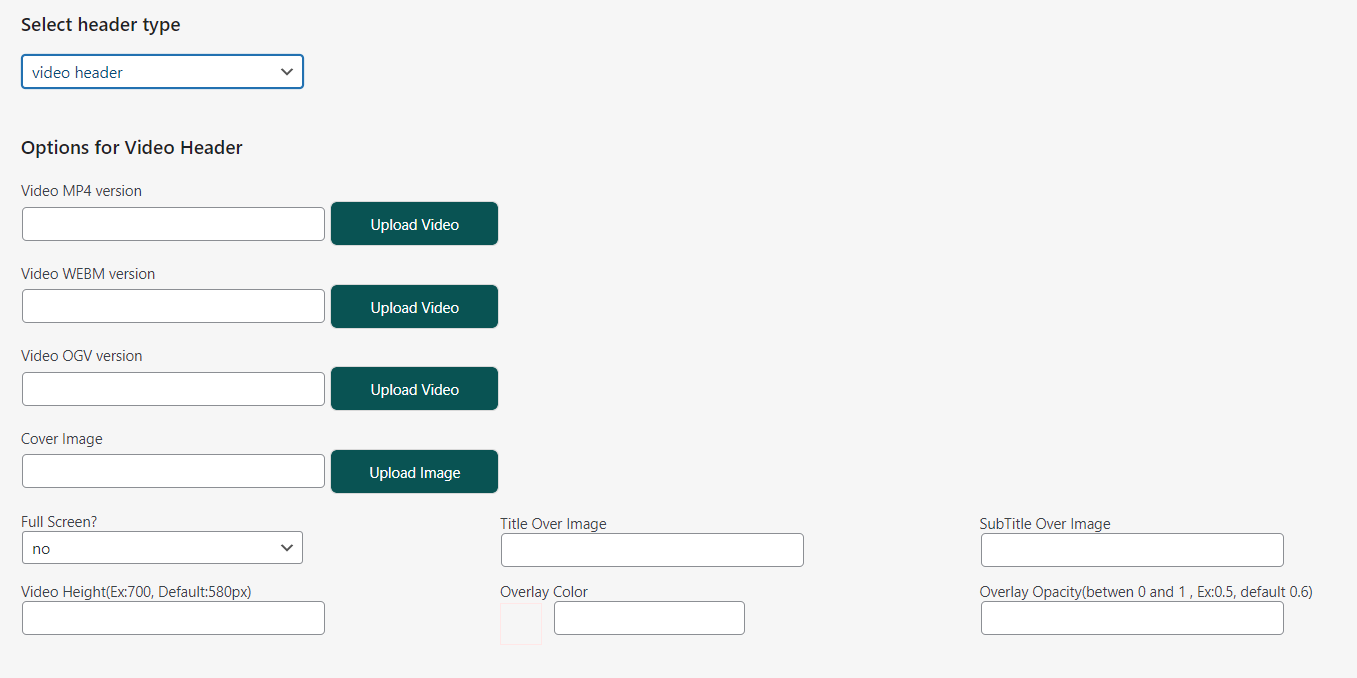The theme allows you to set a global header for all pages, posts, properties, agents, taxonomies, archive pages. This is managed from Theme Options > Header Settings, but you can also set a different header type for each page. In the backend of the page in Appearance options, you will also find more options that are related to Hero header appearance.
You have the option to enable/disable transparent header and transparent top bar, and settings for search over the header.
Image header
The image header option allows you to in page header an image. After the image is uploaded you will be able to set the image to be full screen, set the image as a cover or contain (the cover option will display the image as background / the contain option will use the original size of the uploaded image but you might have borders near the image) You can add title and subtitle, image height and set an overlay color and it’s opacity.
Help article about how to add an image in header and set image parallax
Theme slider header
The theme slider will display the Featured Image of the properties selected to is the slider. All settings for Theme Slider need to be made in theme Options-General-Theme Slider
Help article about how to set Theme slider
Revolution slider header
The plugin Revolution Slider is included in the theme and you can use it as it is, without buying a license. You can create your own slider or use an already-built demo slider that can be found in the theme pack.
Map header
When you set Maps as a custom header the coordinates of the landing point need to be added, if you do not need custom settings, leave blank and the general options will apply.
The global settings are managed in Theme Options>Map>Map settings. Also, the map zoom level can be set, as well as map height when closed and map height when opened.
Help article about how to find latitude and longitude coordinates for map
Video Header
For the video header, you can add self-hosted video in mp4, WEBM, OGV versions. You can include a cover image (in case the video is not supported on specific devices – browser-related situations). As design options you can choose to make the video header full screen or fixed height, you can add an overlay color (choose your color with a color picker tool) and set the opacity value for the overlay color.
Help article about how to add video in header
How to enable sound for video in header