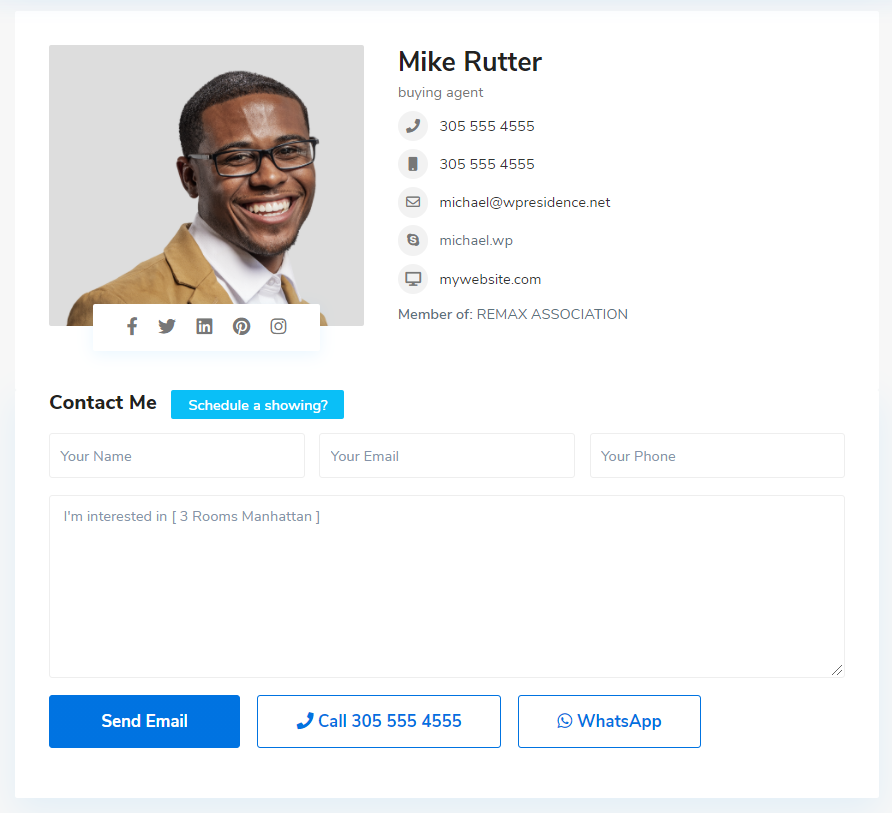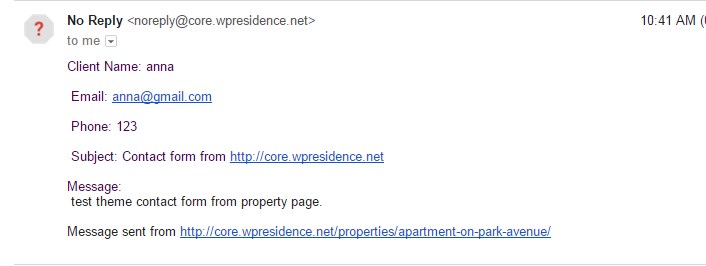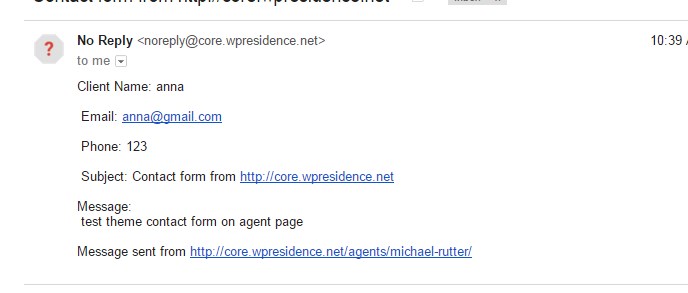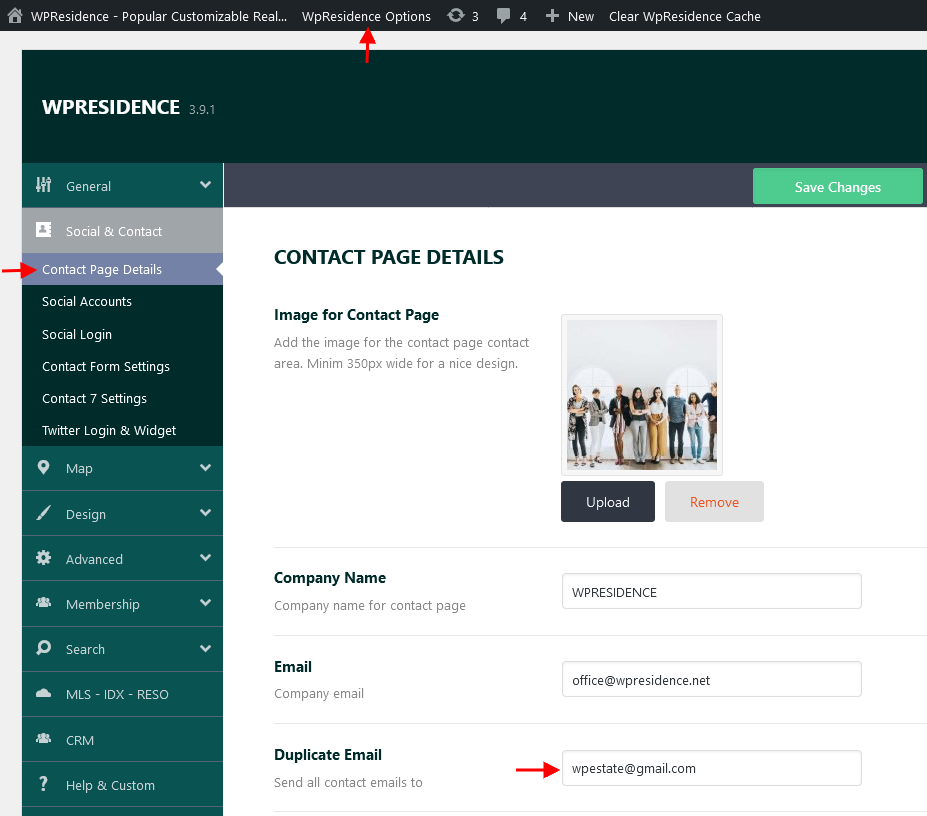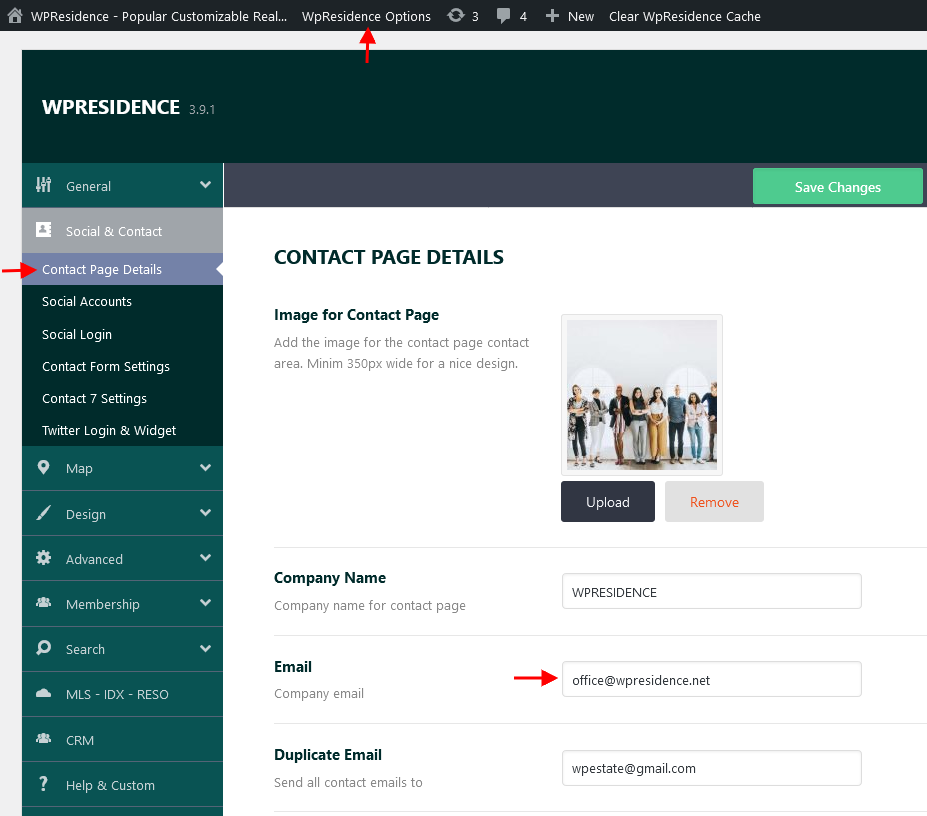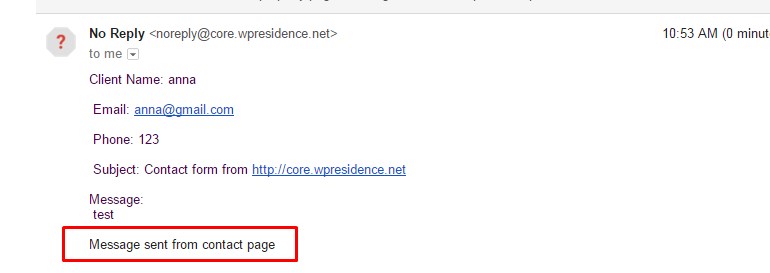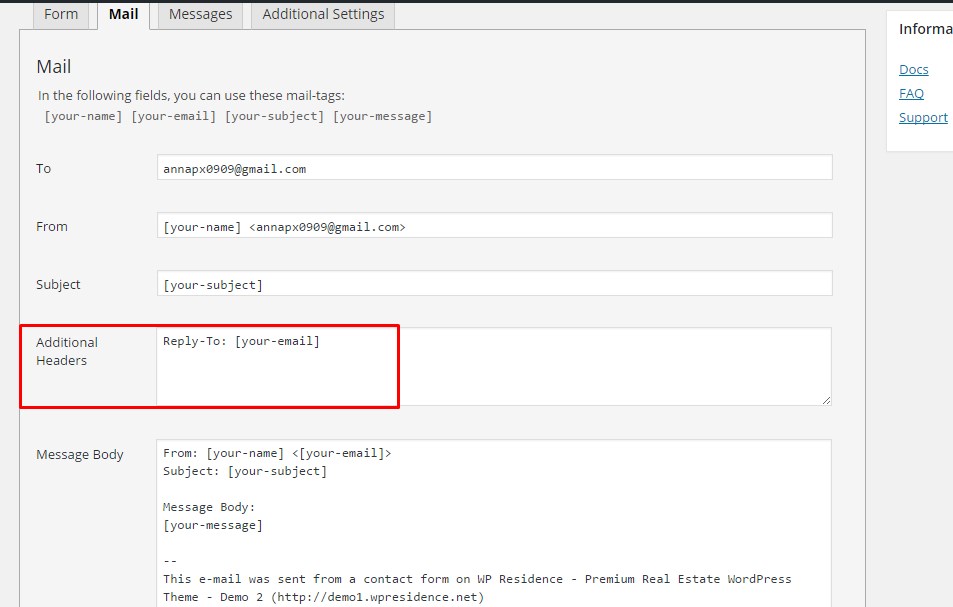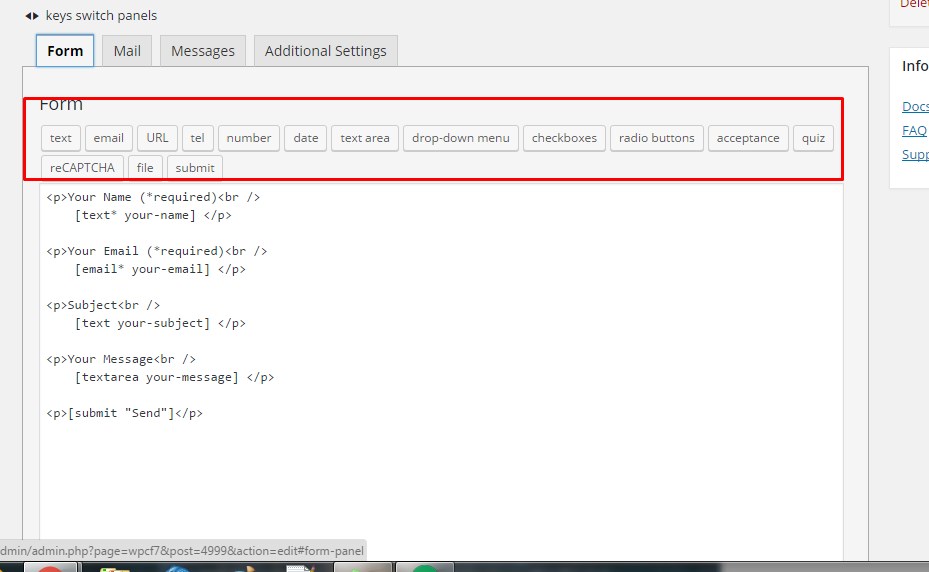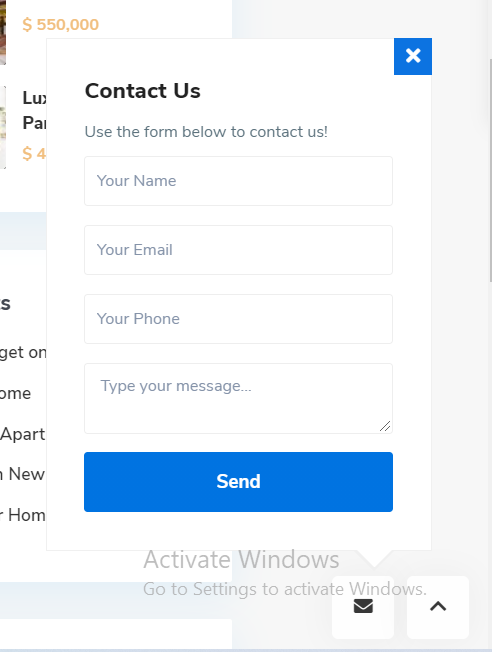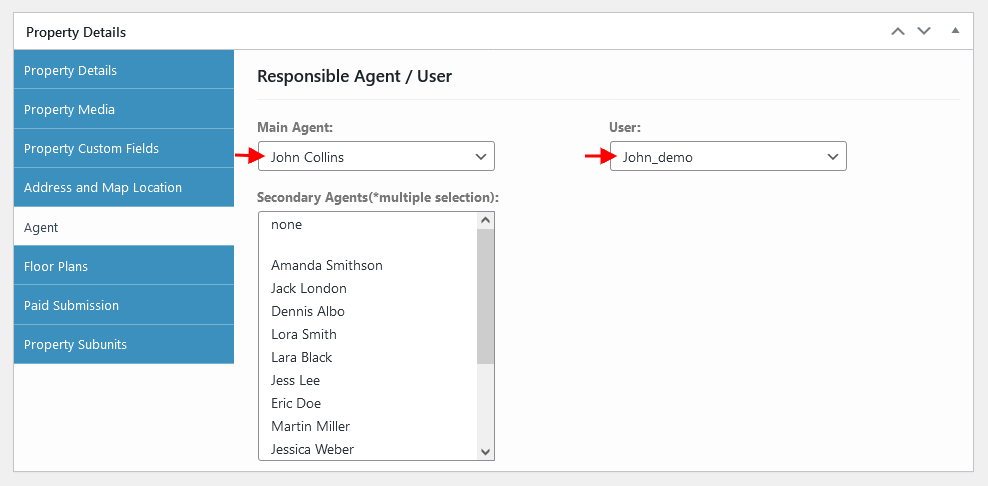This help explains to how manage the theme forms into WpEstate CRM plugin.
Property page contact form
The property page contact form sends the email to the agent, agency or developer email address.
Contact form on the property page can be displayed
- on sidebar
- below property details
- and in property gallery lightbox.
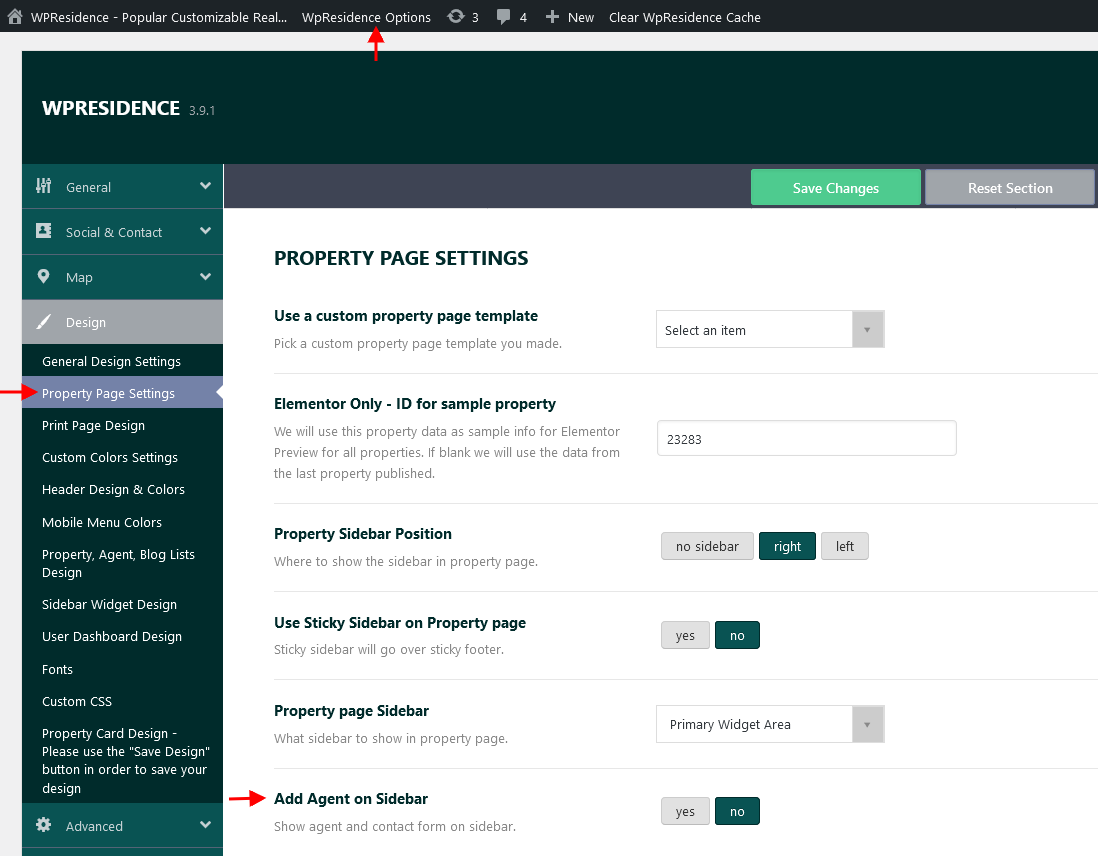
Property page contact form message includes the link of the page from where the email was sent in email content.
Contact form from the profile page
Contact form from the agent page / agency page or developer page sends the email to agent / agency or developer email address)

Agent contact form message includes the link of the page from where the email was sent in email content.
Duplicate Emails to secondary emails
Contact Page
The contact form on the contact page (email is sent to the email address set in theme options – social and contact – email)
Contact page form is built-in when creating the page with the Contact Page custom template. Read this Help article to learn how to create and setup contact page
The email received by admin looks like this:
Contact 7 plugin contact forms for Agent & Contact pages
Help article for how to setup Contact Form 7 in Residence
Contact 7 plugins can support these features:
- Reply to email is the email of the user sending the form:
- Sender email address is set in the contact form
- You can add more fields
- You can add re-captcha
- Email are sent to the agent email address
- Email contact includes automatically the page from where the email was sent
Contact 7 plugin forms cannot support these options:
- Styling of the forms is different as the css set by plugin developers cannot be overwritten completely.
- Contact 7 plugin contact forms DO NOT replace the contact form in theme footer.
Footer Contact Form
Footer contact form (that shows when clicking on the email icon, next to GO UP button) (email is set in theme options, social and contact, company email)
Contact forms Notes
- All above theme contact form are built with wordpress nonces – https://codex.wordpress.org/WordPress_Nonces (so no captcha is required, there is already an anti-spam email)
- The sender email is set to be noreply@yourdomain.com. To change this default address with another email address you can use a plugin – such as WP SIMPLE EMAIL SENDER plugin.
Set sender email address from this plugin settings:

- For the contact form to show a user/agent/agency/developer must be setup as responsible to the property.
If the property is submitted by a user with administrator level, no contact form shows. This was done on purpose, for clients who don’t want to show any contact form.
Help article for how to assign users, agent, agency or developer to properties from admin
Help article for how to manage Users, Agents, Agencies and Developers